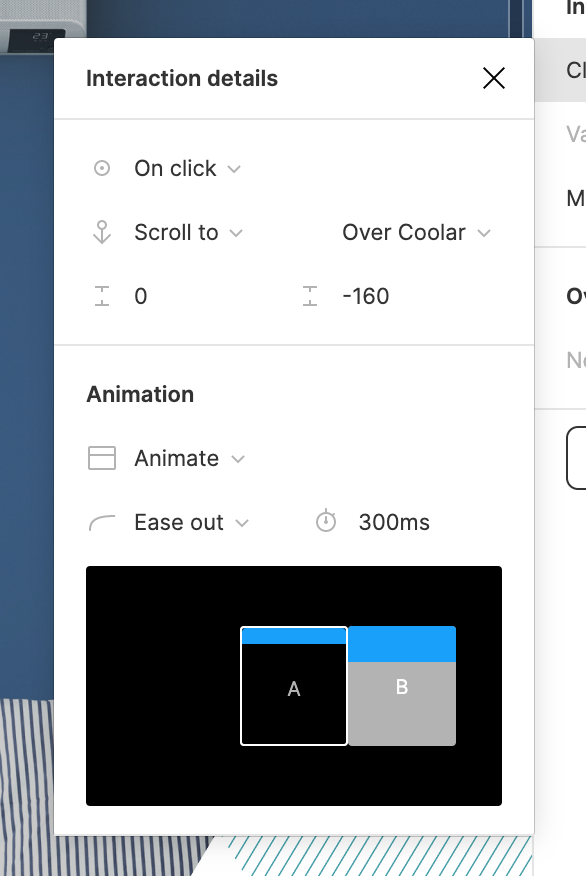I repeatedly type the Y offset in the X field. This time I was a bit more aware of why I do it wrong all the time:
- The icons both show a vertical spacing icon.
- If you don’t look at the icon, the most common pattern would be first X, then Y. In this case, that’s reversed. So I have to check the tooltip to see which is which.
Simple fixes:
- Make a new X-axis icon (Simply rotate the Y-axis icon)
- Change the order to X Y.
- Fire the guy that made this, or didn’t see it while testing 😉