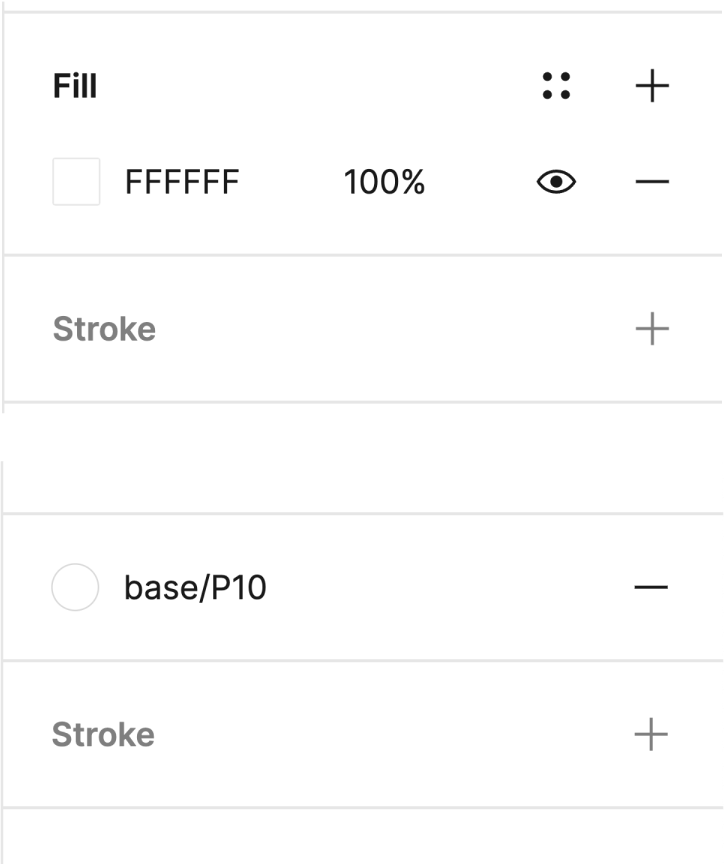Hi all!
For whatever reason, when you choose a color style rather than relying on fixed color value, the Fill or Stroke label goes away. The two images below show fill in Hex versus using a color style.
Maybe the Figma team is trying to save space, but it is NOT HELPFUL, especially when the chosen style is white. “Where the f-word is my fill color?!!!”
Also, an accessibility pass is sorely needed on the Figma UI. Yes, it looks cool if you can barely see the outline of the color swatch, but I bet it doesn’t look like anything at all to someone who is vision impaired. Also, I’m not vision impaired, but if the color swatch had a prominent border, maybe I could get by with the rando disappearing label.