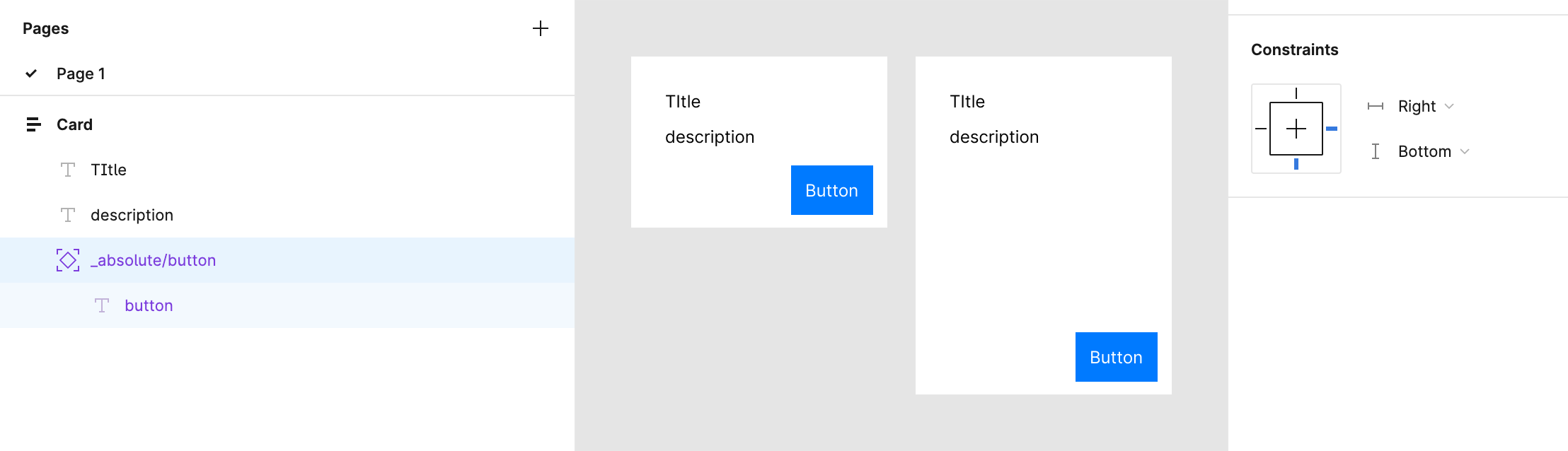Add constraints when using the Absolute Position in AutoLayout
Example: I have an AutoLayout Card and I want to put an element on the bottom of the card, so I should make that element in an Absolute Position, but when I change the height of the card, the Absolute Position Element should follow the bottom contain as I set.
Framer has fixed this problem