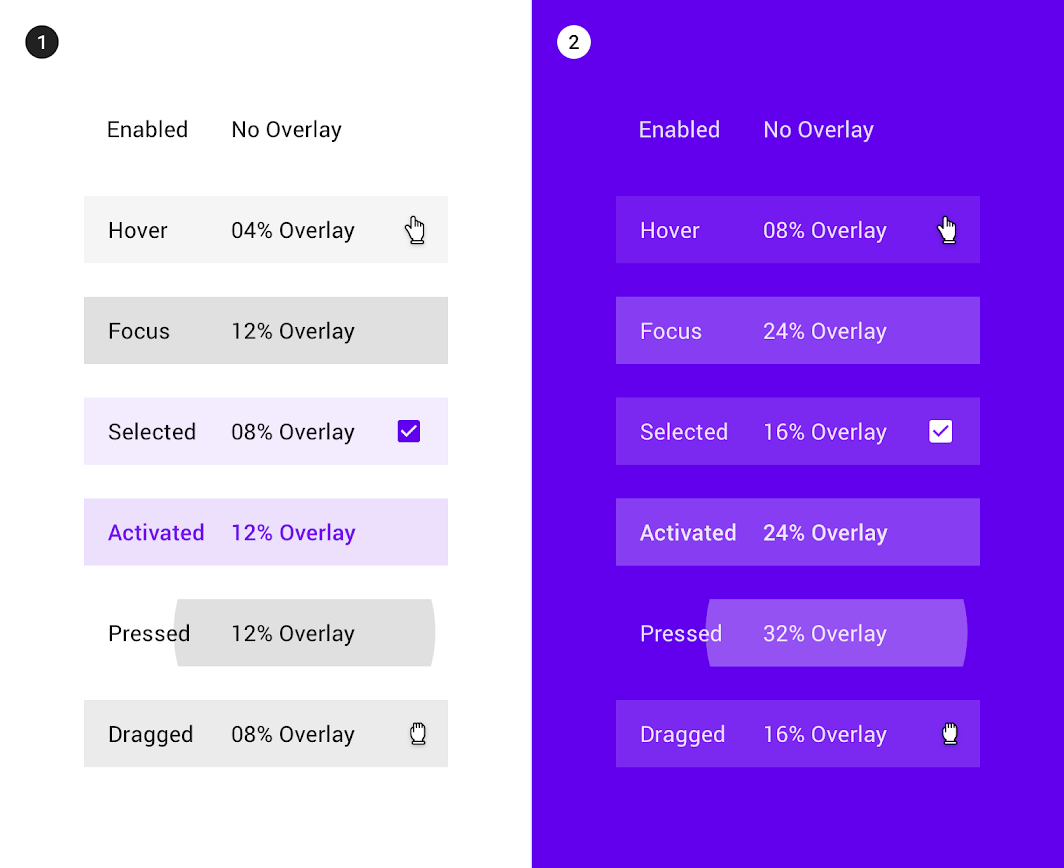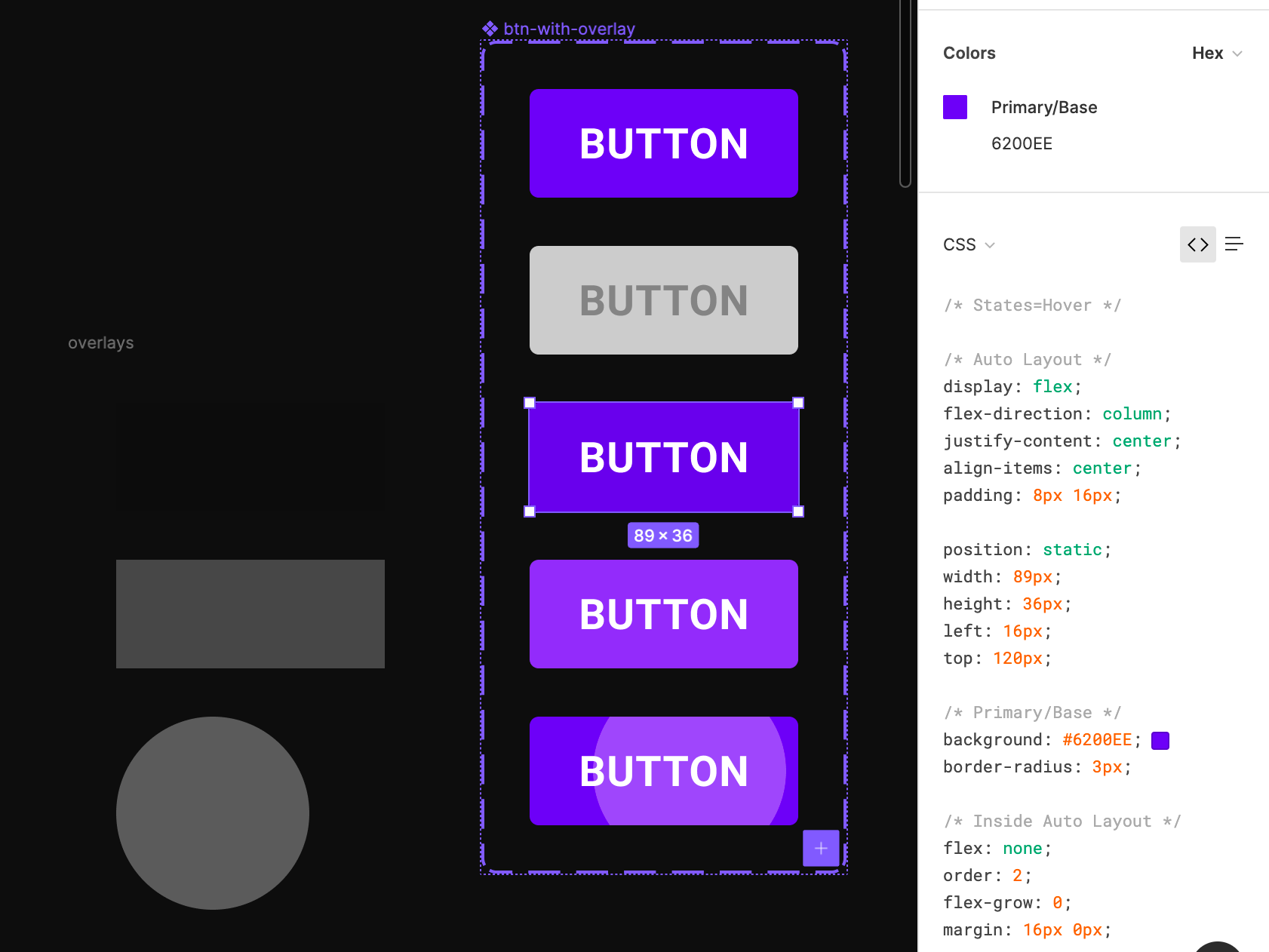Our engineers want to use Material-UI as the base for our design system. As much as I love how using opacity layers for different states helps keep the palette clean and makes it super flexible to change the underlying color, I’m not sure how to best build components with these layers. I can’t add another background layer to a button with Auto layout.
Should I create new Fill swatches (example: Primary / Hover = Primary color + #000 4%) and add them to my palette, or mess with Inner shadows for the Hover variant, or what? Any recommendations?