I linked our component library on FigJam and dropped our button component. I tried changing the variant to one with icons but the icon colors are not accurate on FigJam even though they are correct in the library file itself.
Enter your E-mail address. We'll send you an e-mail with instructions to reset your password.


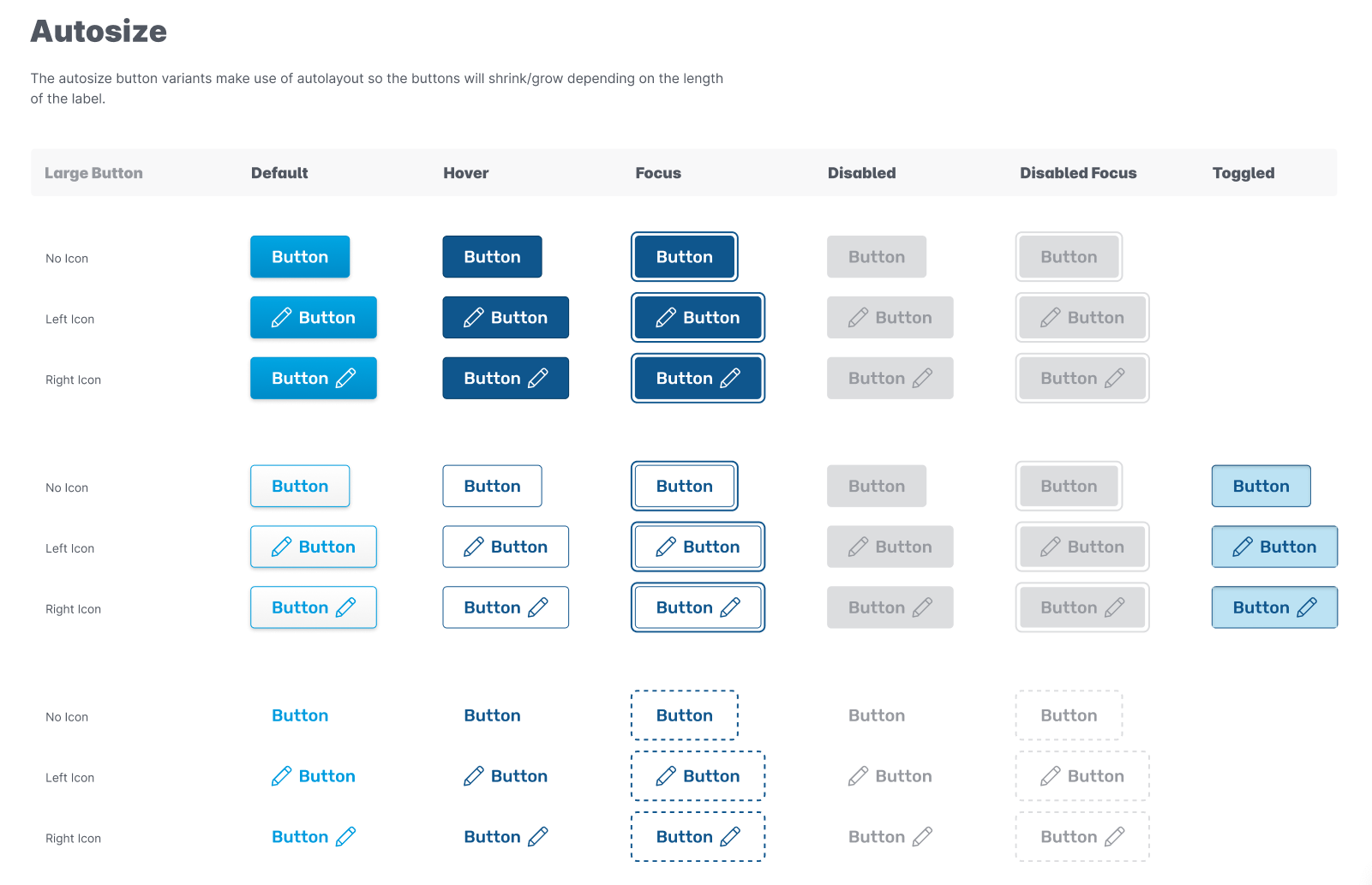
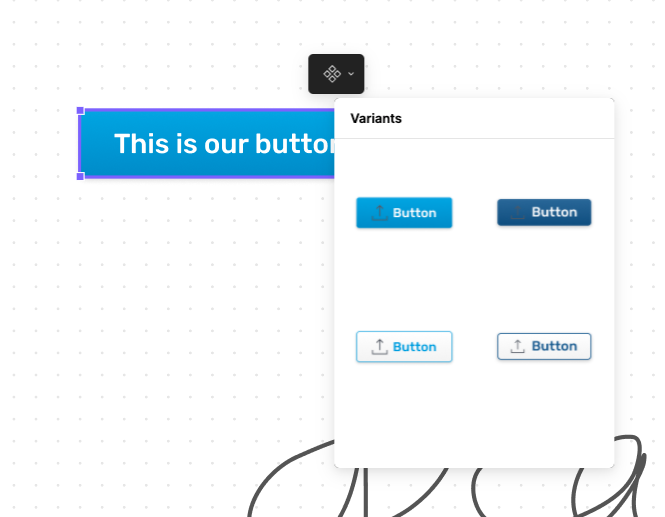
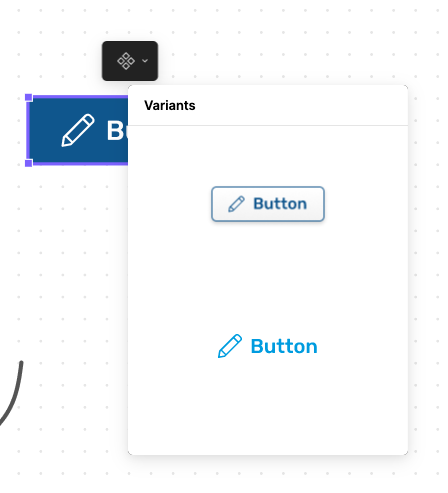 .
.