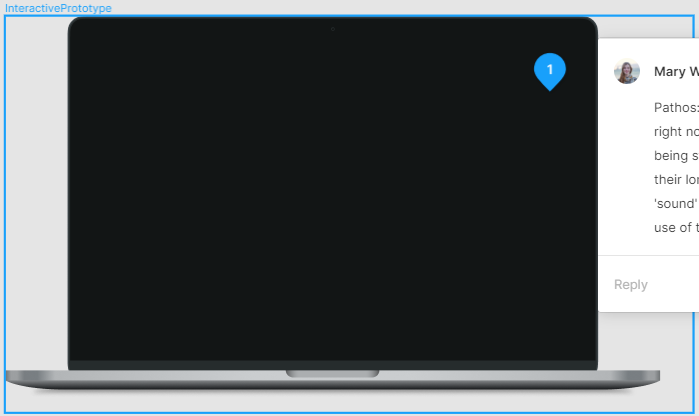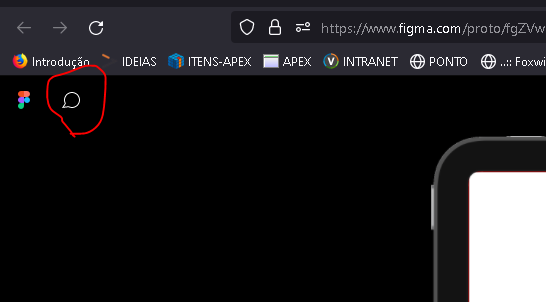Trying to show my comments in a presentation and the option is inactive.
I have written a few comments on my design to present as signposts for supporting points with my prototype. In PT mode and it isn’t enabling me to do so [in the options dropdown, there is an inactive button for “Show only your comments”].
Tried troubleshooting but can’t find out why.