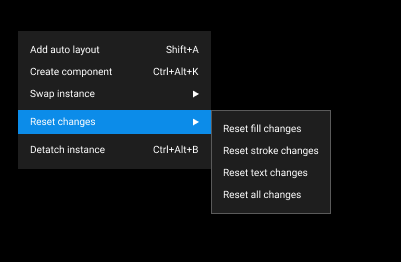If this suggestion has already been made or is irrelevant feel free to remove it.
The suggestion is to add a drop down menu to “reset all changes” so that you can reset specific overrides. For example, you changed the color and the text of a component, but you only want to reset the color.
Here’s a use case: you have a main component with a fill and text. Your copied components have changes made to both the color and the text. You’ve changed your mind about the color, but want to keep the text. Currently you have to reset all changes, which means you have to go back and input the text changes all over again. This is problematic if you have many components with various text changes.
This suggestions allows for resetting specific elements such as text, fill, stroke, and potentially other elements such as padding etc.