-
Describe the bug/issue you’re running into?
Cannot share a draft file for edit. -
Are you able to consistently reproduce it? If so what are the steps?
-
Share a screenshot, recording, console log, link to the file, etc.
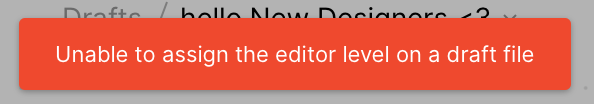
-
Is the issue only happening in desktop app or a specific browser , or both?
Safari -
What OS/version and/or browser/version are you using?
macOS Catalina Version 10.15 + Version 13.0.2 (15608.2.30.1.1)
Solved
Cannot share a draft file for edit
Best answer by darren
Thanks for reporting this issue! Our team has landed a fix and you should be able to resolve this by moving the file to a project.
Reply
Enter your E-mail address. We'll send you an e-mail with instructions to reset your password.

