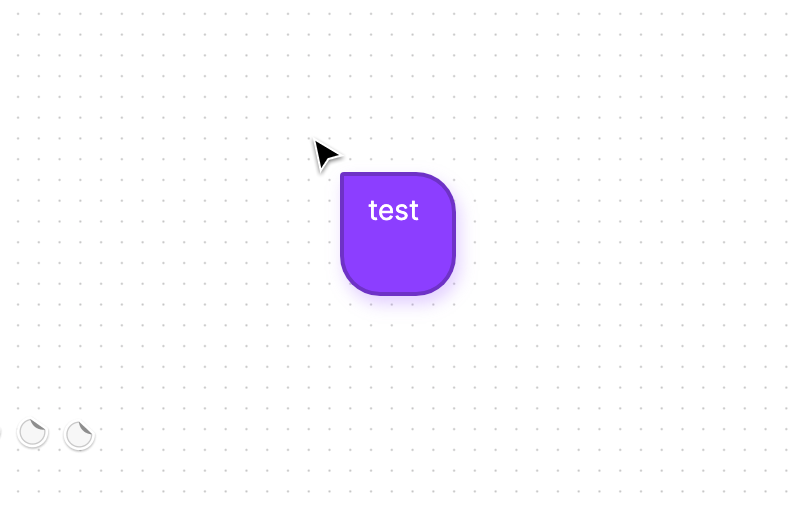1. Describe the bug/issue you’re running into?
After hitting the carriage return (enter) button in cursor chat, I can’t delete my text.
2. Are you able to consistently reproduce it? If so what are the steps?
- Select cursor chat ("/")
- Type your text
- Hit return
- Try to delete your text
Result: You cannot delete text until you have typed additional characters. This is the case whether you are hitting the delete key or trying to “select all” and then delete all characters
3. Share a screenshot, recording, console log, link to the file, etc.
4. Is the issue only happening in desktop app or a specific browser , or both?
5. What OS/version and/or browser/version are you using?
Chrome on Big Sur