When I change colors from libraries or unlink them, the “Inspect” view for developers (& others who have “view”-only access") isn’t updated.
For example:
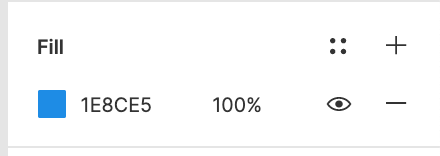
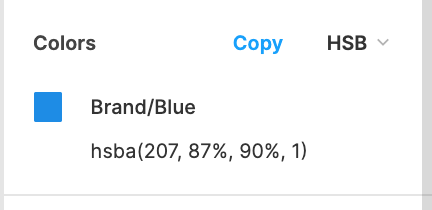
In the design view, I unlinked the color and in “Inspect” it shows the previous name. It also sometimes happens that I renamed the color and the “Inspect” still shows the old color name.
After restarting Figma, logging in and out, the issue isn’t resolved.
As we tried to only use Figma as a source of truth and developers use our designs as a source of truth for color names, this is becoming a huge issue. Even after days after the change, the issue remains.
Expected Behavior:
Design & Inspect view are always in sync.
