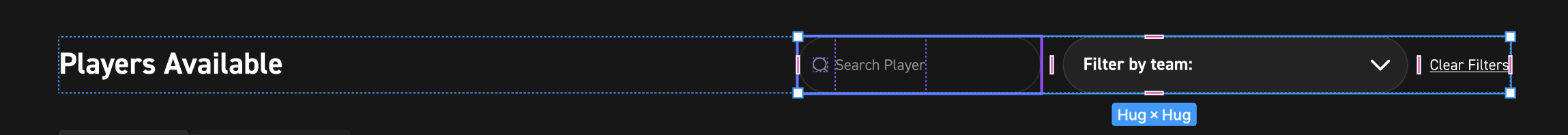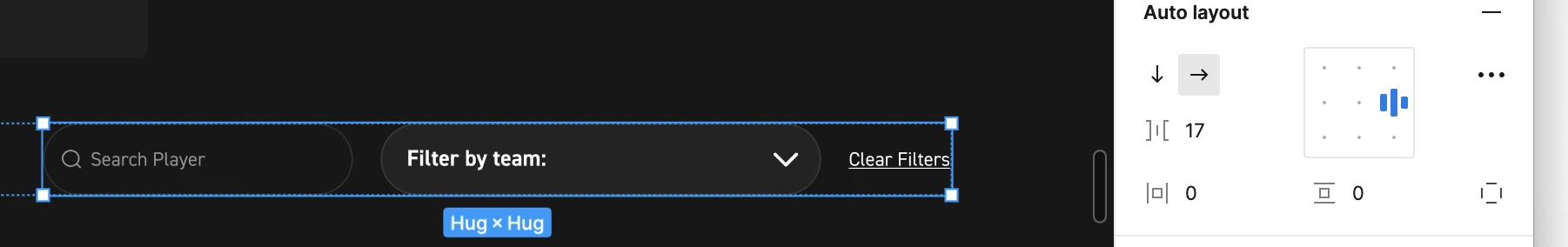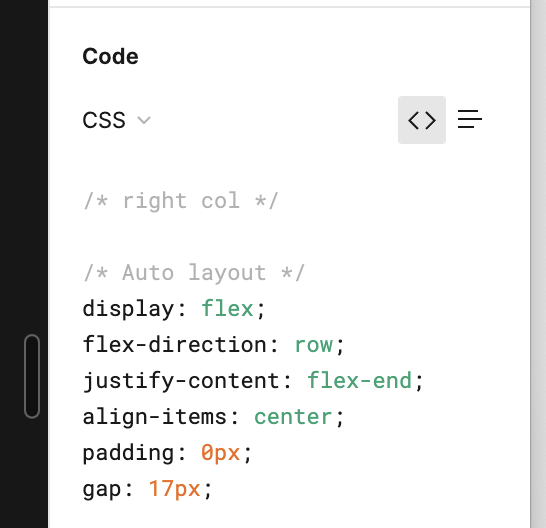I have engineers look at my designs with auto layout and I realised the align-items with auto layout in the code seems wrong. Here is the example. I have a container with 2 columns, the right side column has ‘right alignment’ in design. When an engineer inspects this they see align-items:center which is wrong. it should be align right. Any idea whats causing this? SO when my engineers look at this they don’t know what way I aligned things inside the column.
Column example
Set to right in auto lyout
Align shows as center in inspect for that second column