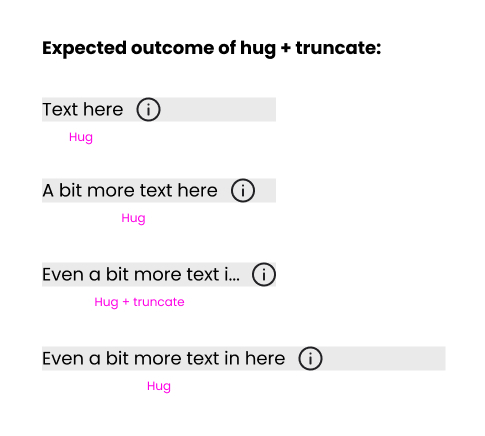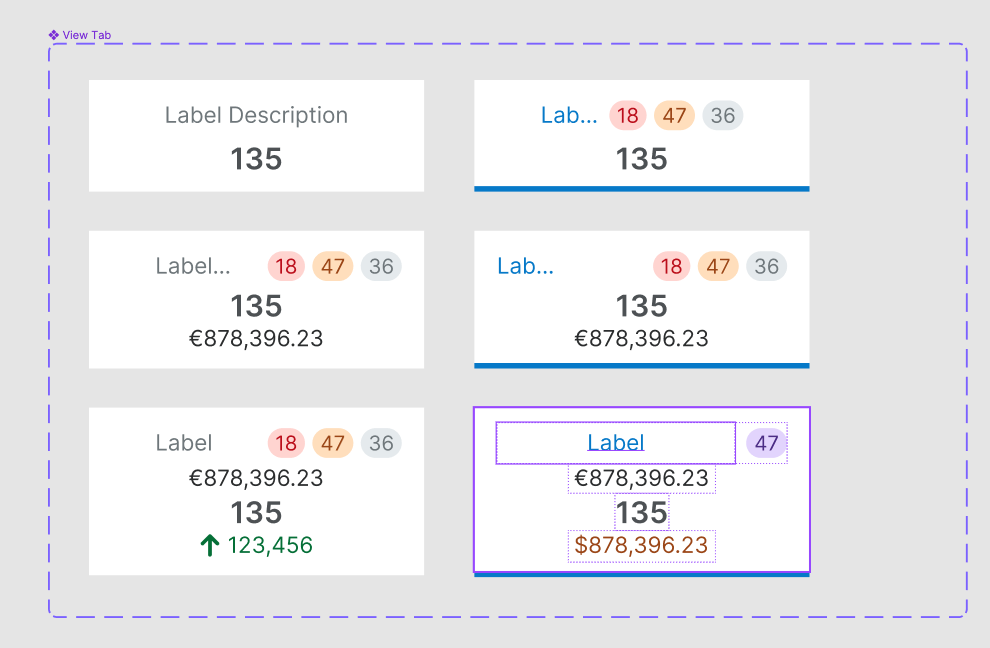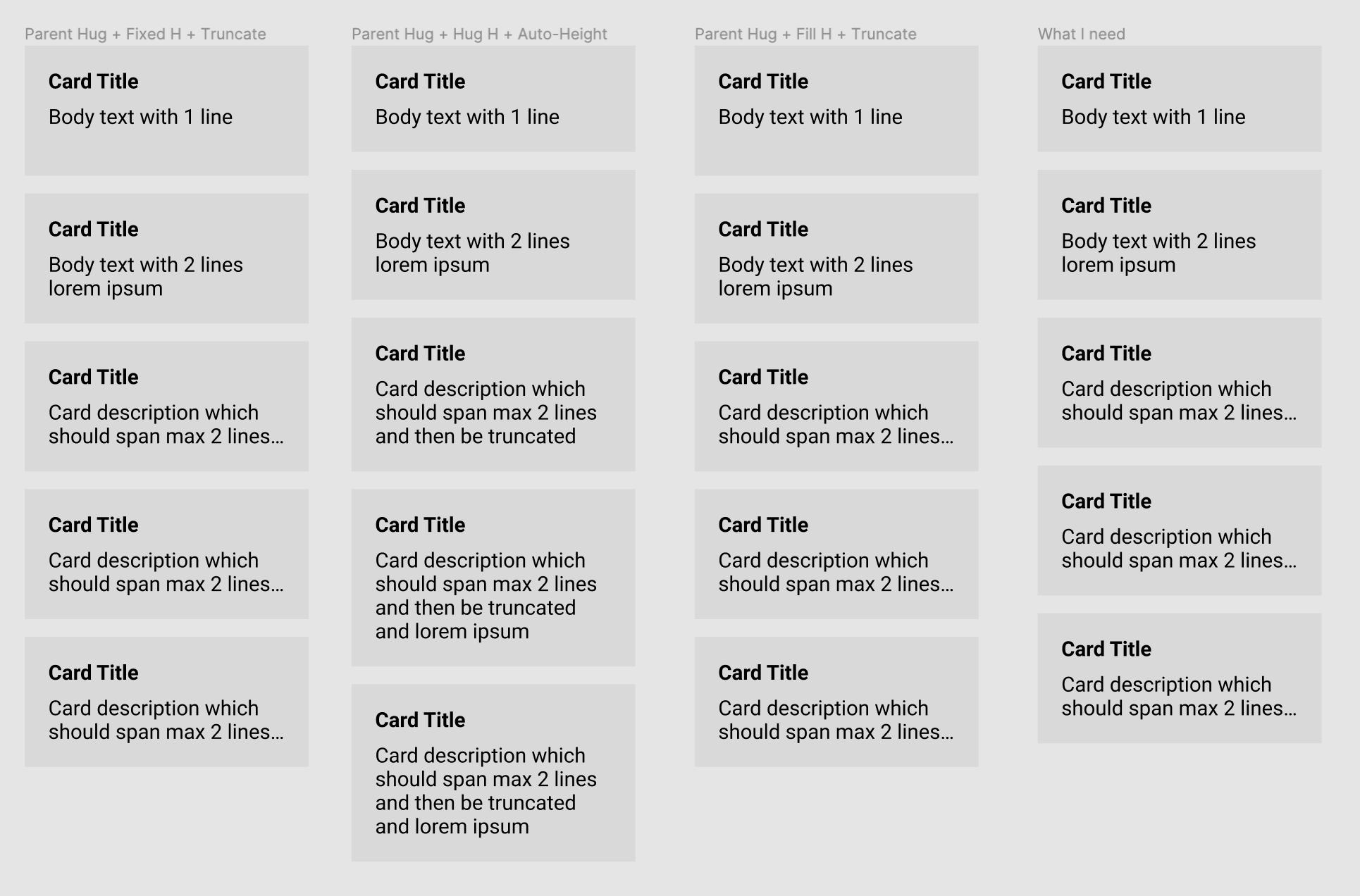The new “truncate text” feature is nice, but it would be way more useful to me if it worked with auto-layout where I don’t have to have a set text field size from the start, which doesn’t allow for any container resizing before truncation.
Enter your E-mail address. We'll send you an e-mail with instructions to reset your password.