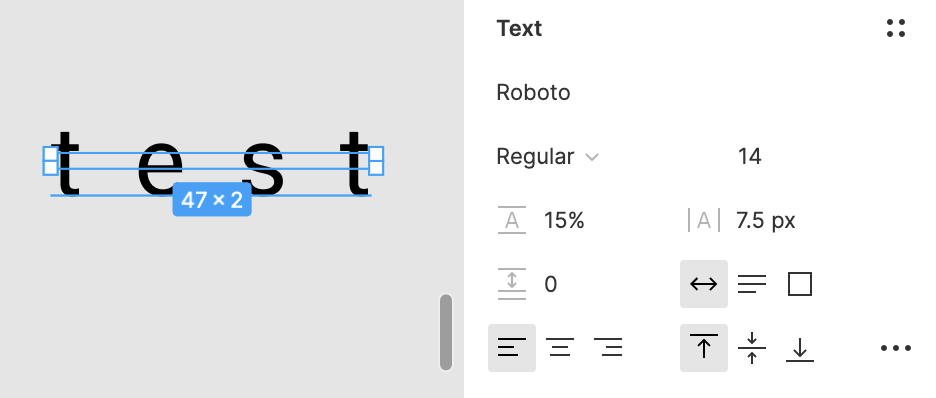Problem:
The character settings/values in the text panel can be messed up after a while.
Need:
Would be nice to have the option to “Reset Character” to get the standard values of the selected typeface.
Example from photoshop:
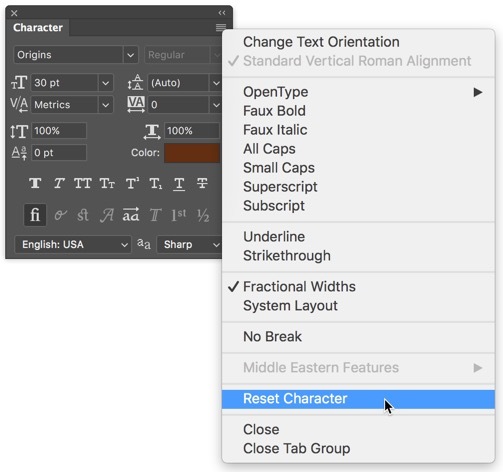
Does anyone else experience this? Is anyone using a plugin or workaround to help solve this?