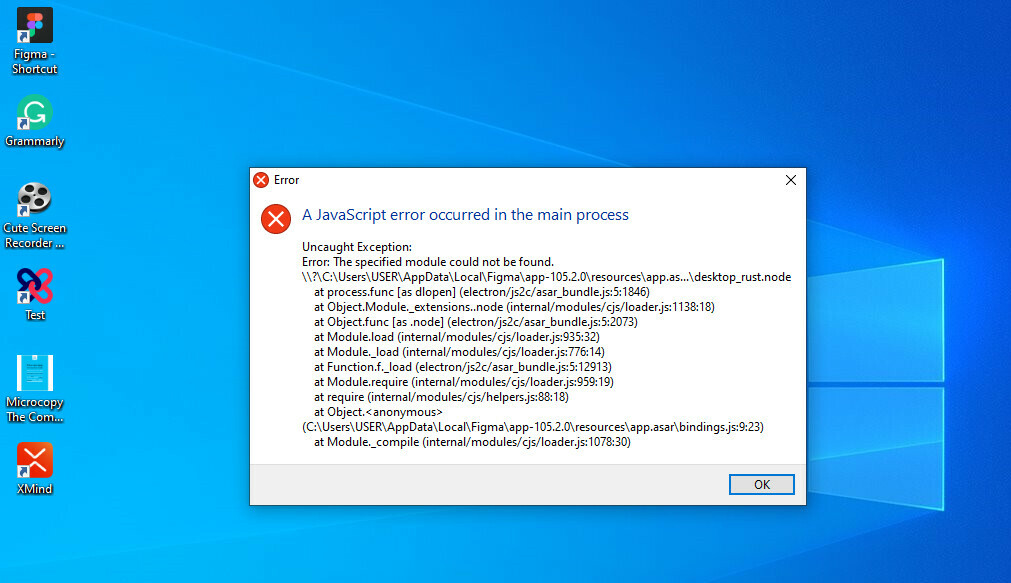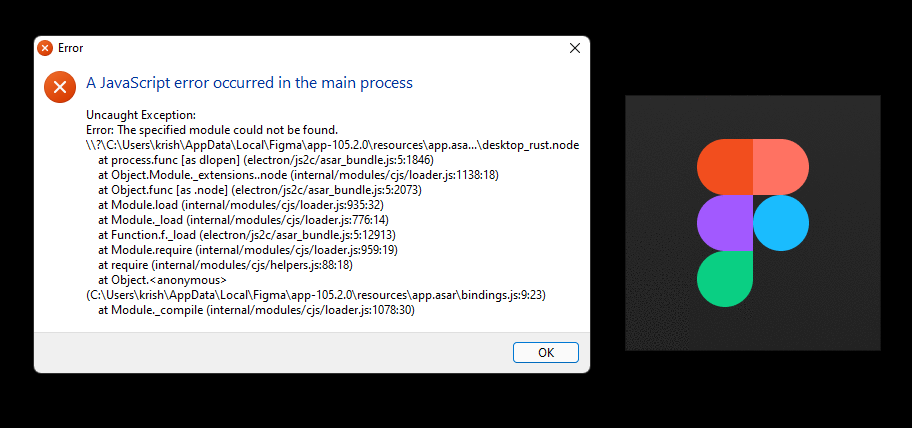Hi everyone,
I didn’t find any posts on this topic, so I’m asking for some help.
Today, a couple of hours ago, I started Figma on Windows 10 and it said there was an update available, so I installed it immediately. And since then I can’t open the program. When I tried to open the program an error window appeared. So I uninstalled Figma and tried to install it again. And now I can’t even install it. The same error window appears. (Even when I try to install it). What can I do? I’m working with system fonts so I can’t work on the browser (in the browser it works fine, it seems to be a problem with the Windows app).
This is the alert that appears:
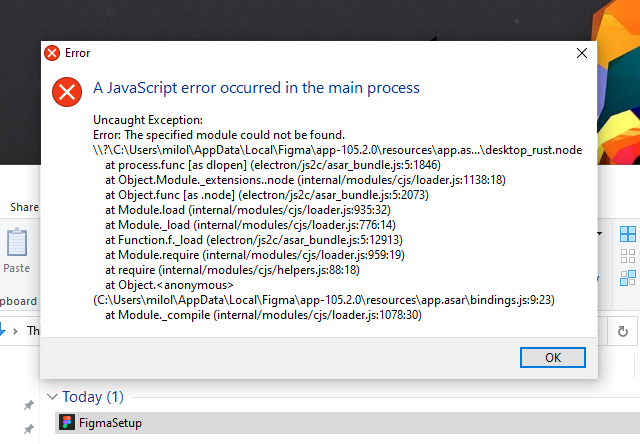
I tried to delete the AppData “Figma” folder, but nothing happens. I did that because I found some post online (on another site) that talked about electron apps and how they sometimes fail with that specific error and possible ways to fix it. But it didn’t work.
I don’t know what to do anymore.
I needed to work on a project ASAP. If anyone can help me it will be greatly appreciated.