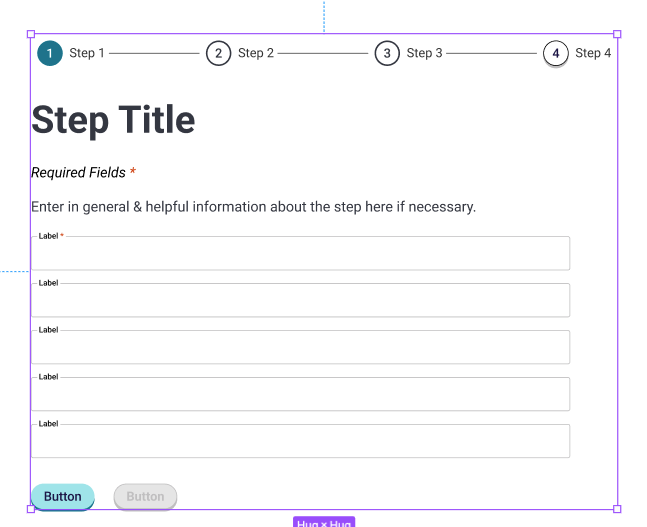Hi all,
Struggling with a design problem. While attempting to design a dynamic component that embeds multiple other components, I can’t seem to figure out a way to have some of these components as left aligned while the rest are right aligned. See below for the pattern (to be clear, I would like the buttons to be docked to the right):
I need auto layout wrapped around the entire component, because I need to maintain the spacing between the embedded components should a variant within any of them be tweaked by the user of the pattern.
In effect, it seems like what I really want is the ability to utilize the spacing functionality of auto layout, but not the alignment functionality?
For more context, I can provide details of my current settings for the auto layouts of embedded components/parent component/etc. if anyone replies to this.
Thanks!