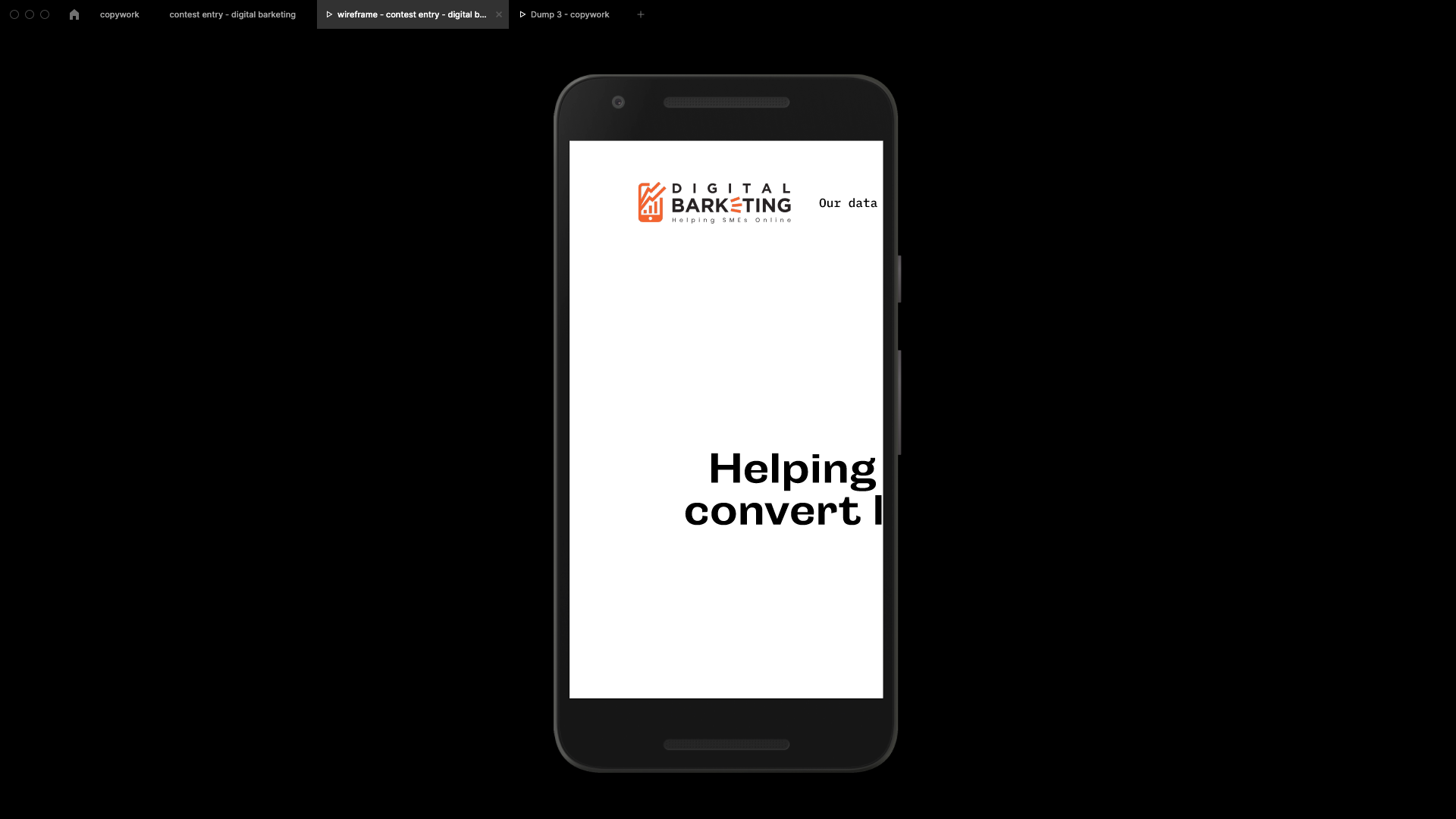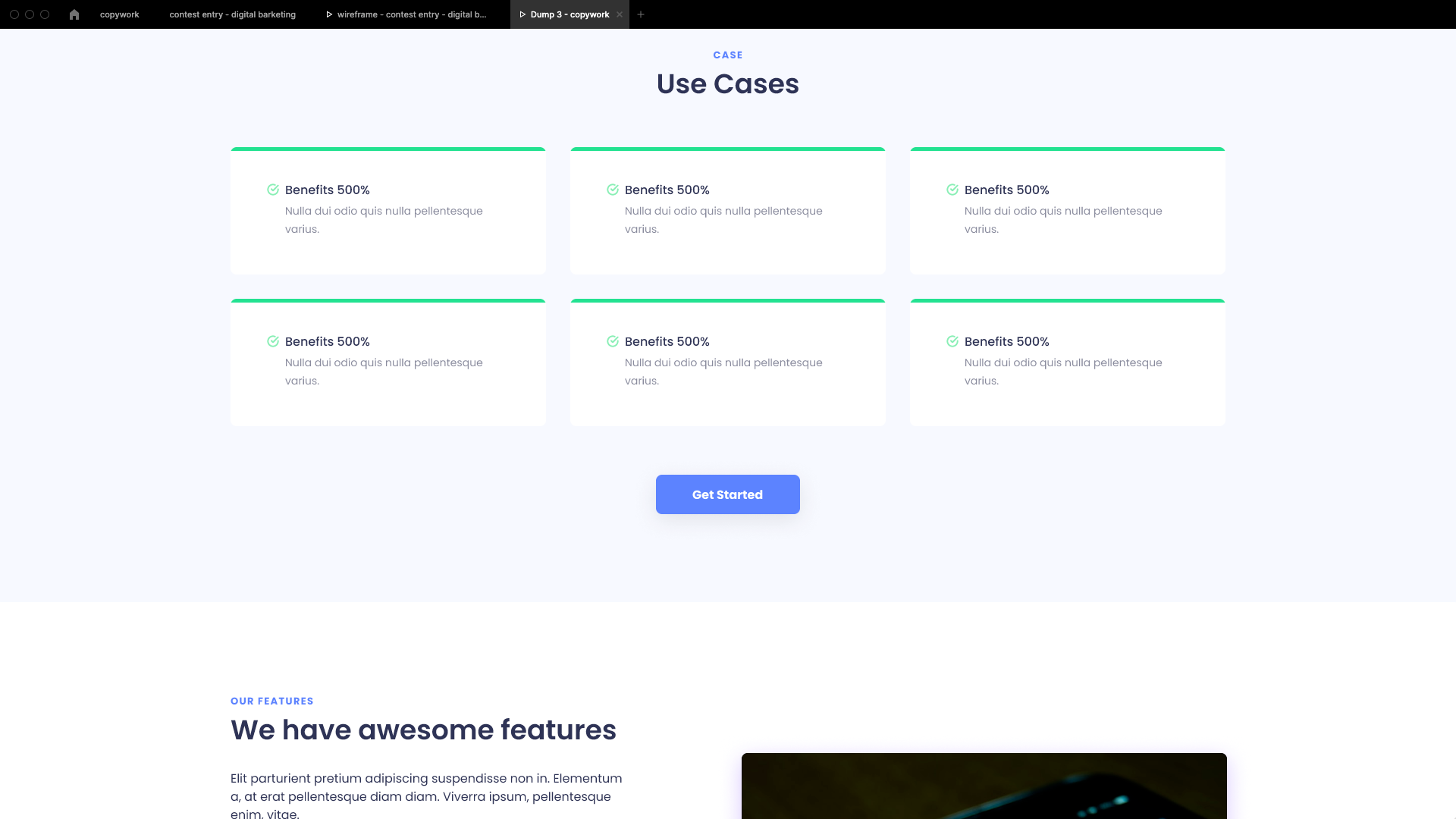Hi, I have a desktop screen and wanted to just view the page without the mobile phone mockup. Is there a way to toggle this?
Underneath are screenshots to describe my problem. One screenshot is showing the entire screen, no mobile phone. The other shows the mobile phone.