Hello there,
I want to join 2 vector paths in Figma, but I don't know how to do it :
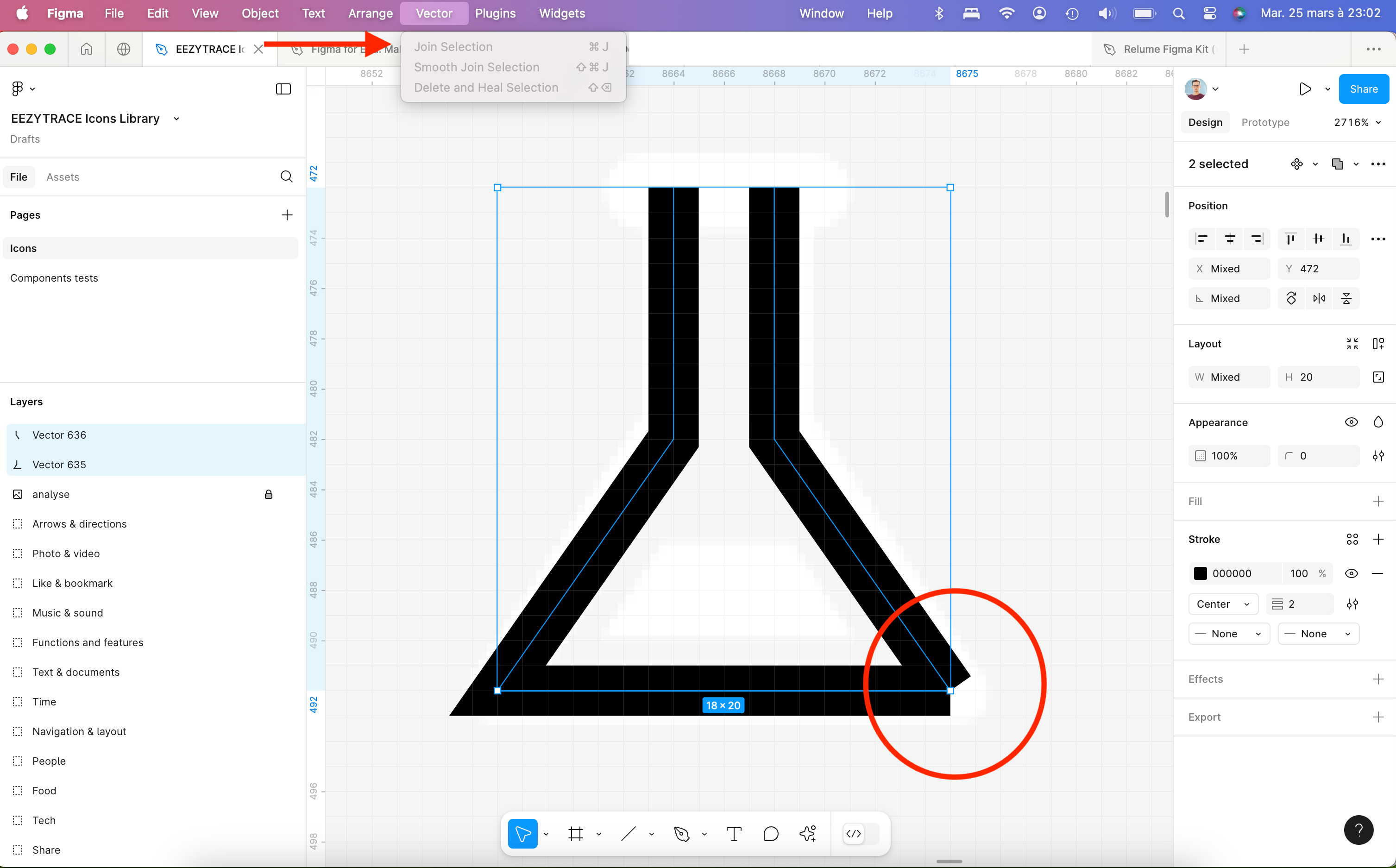
Why I can't use Vector > Join Selection with my vector paths ? See attachment file above this line of text.
Thanks for your help!
Hello there,
I want to join 2 vector paths in Figma, but I don't know how to do it :
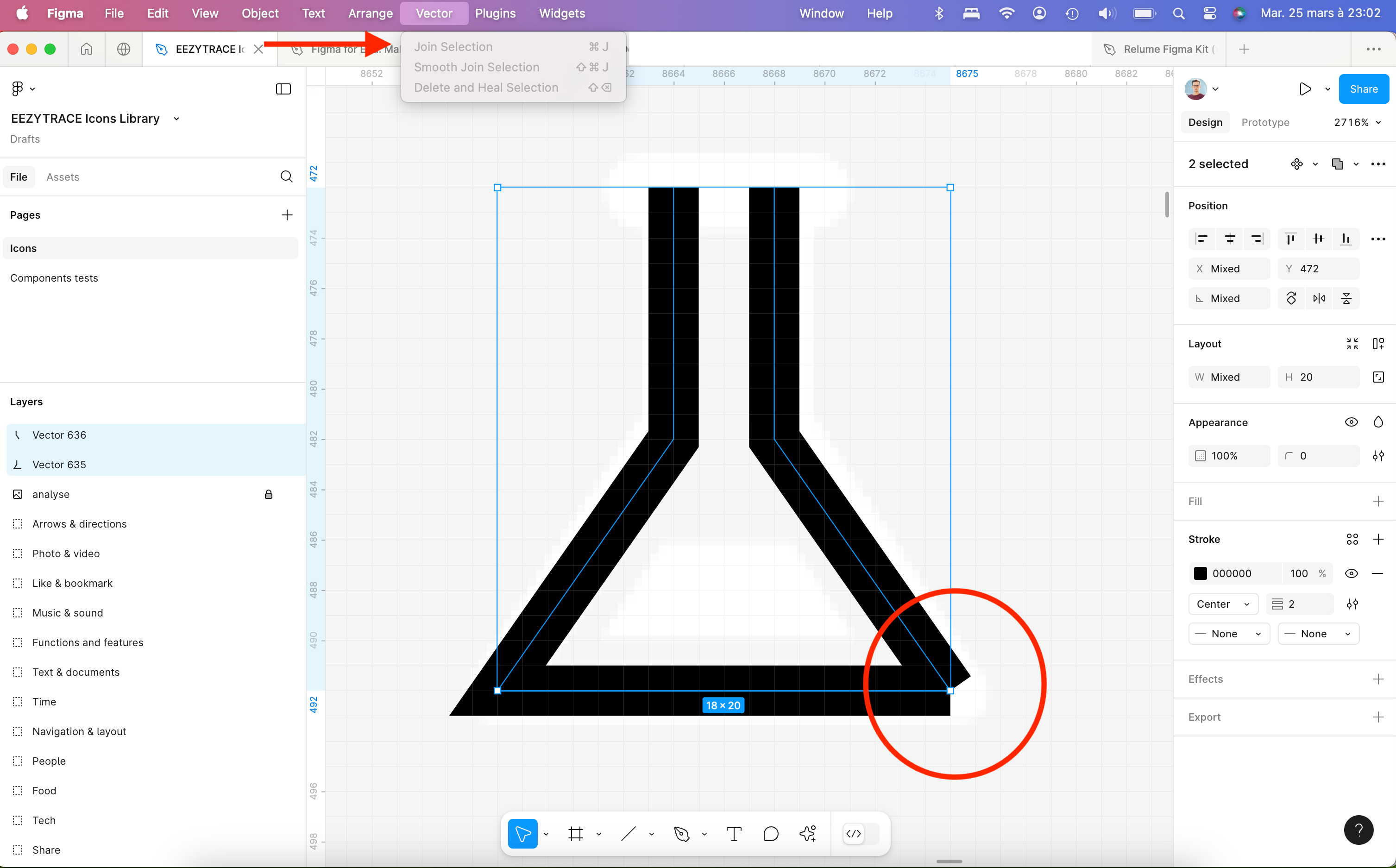
Why I can't use Vector > Join Selection with my vector paths ? See attachment file above this line of text.
Thanks for your help!
Best answer by Nate_G
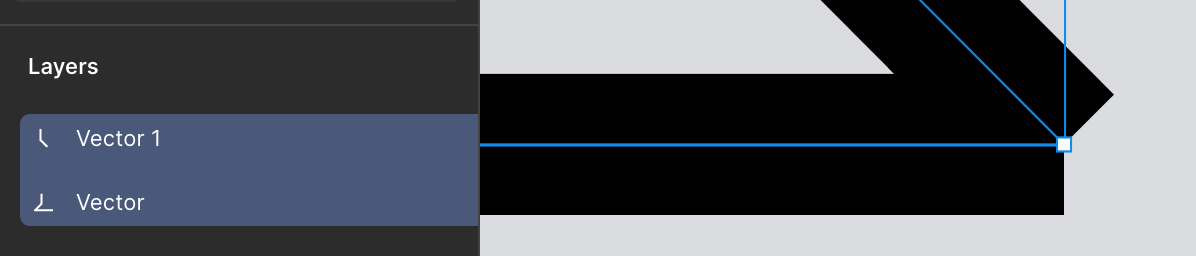

However, after flattening if you have any gaps, select the points you want to join and use Join Selection (CMD+J)
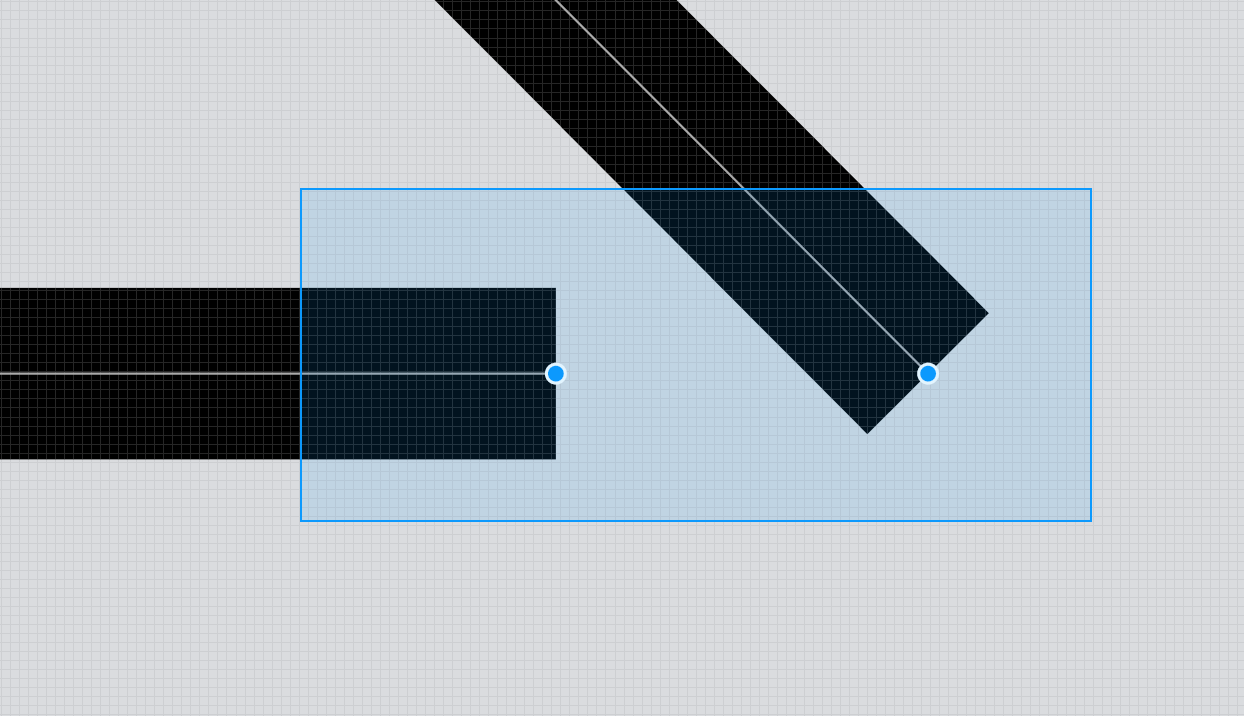
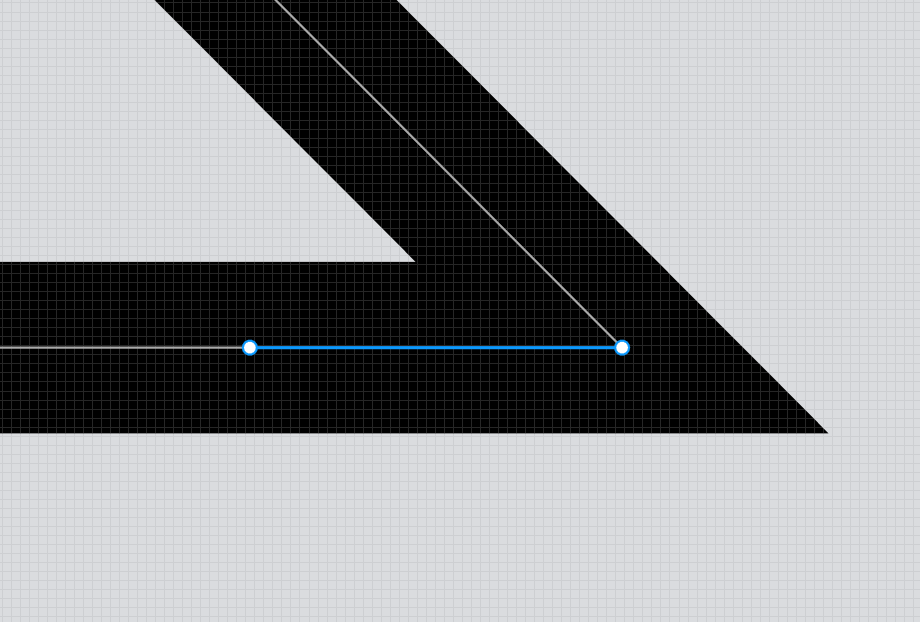
Enter your E-mail address. We'll send you an e-mail with instructions to reset your password.