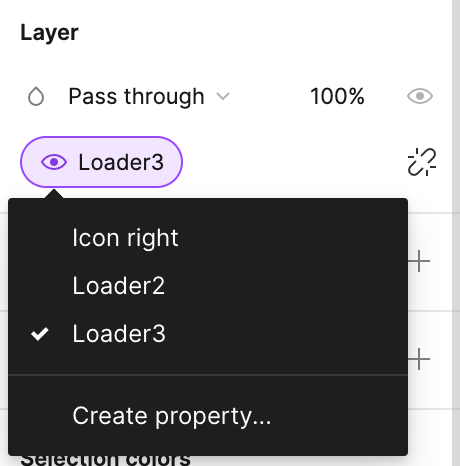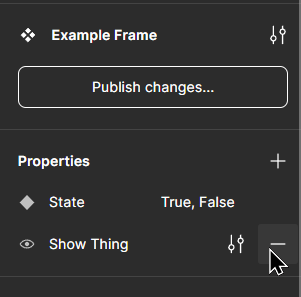Ok I figured it out. For anyone else struggling with this, you have to right click on what is the purple Loader 3 lozenge here and select go to property. Then it will unhide the Properties panel (which should always be visible imo) and then click on the one you want to delete and press backspace. Alternatively you can rename by double clicking the name.
@Figma_Support this would be a lot easier UX wise if the properties panel was always visible if there was at least one property added. It becomes invisible again by itself after finding it this way, and is very tricky to find in the first place.