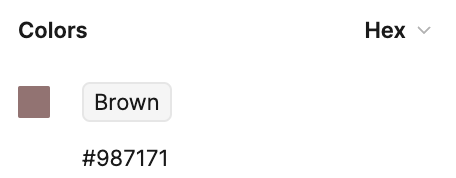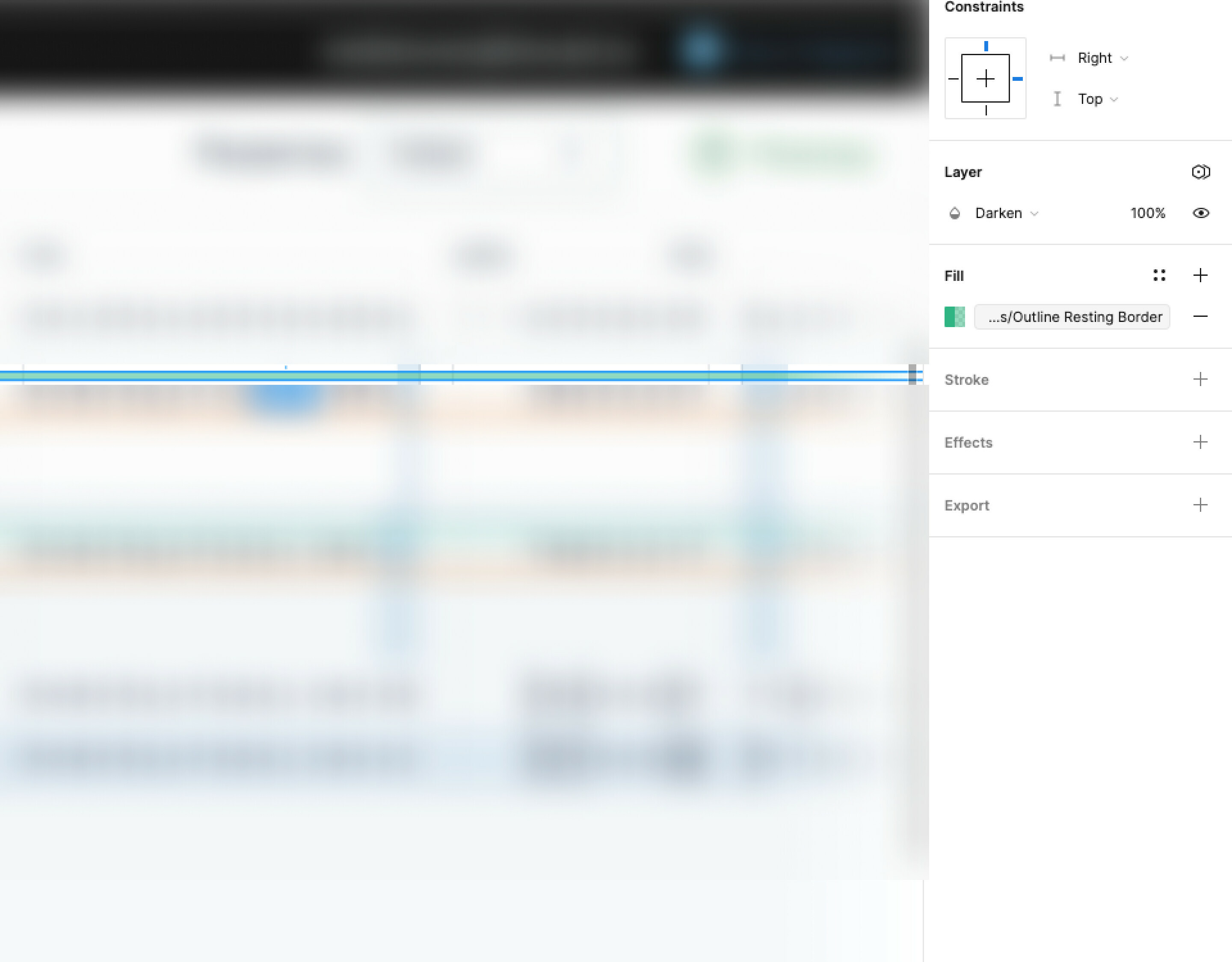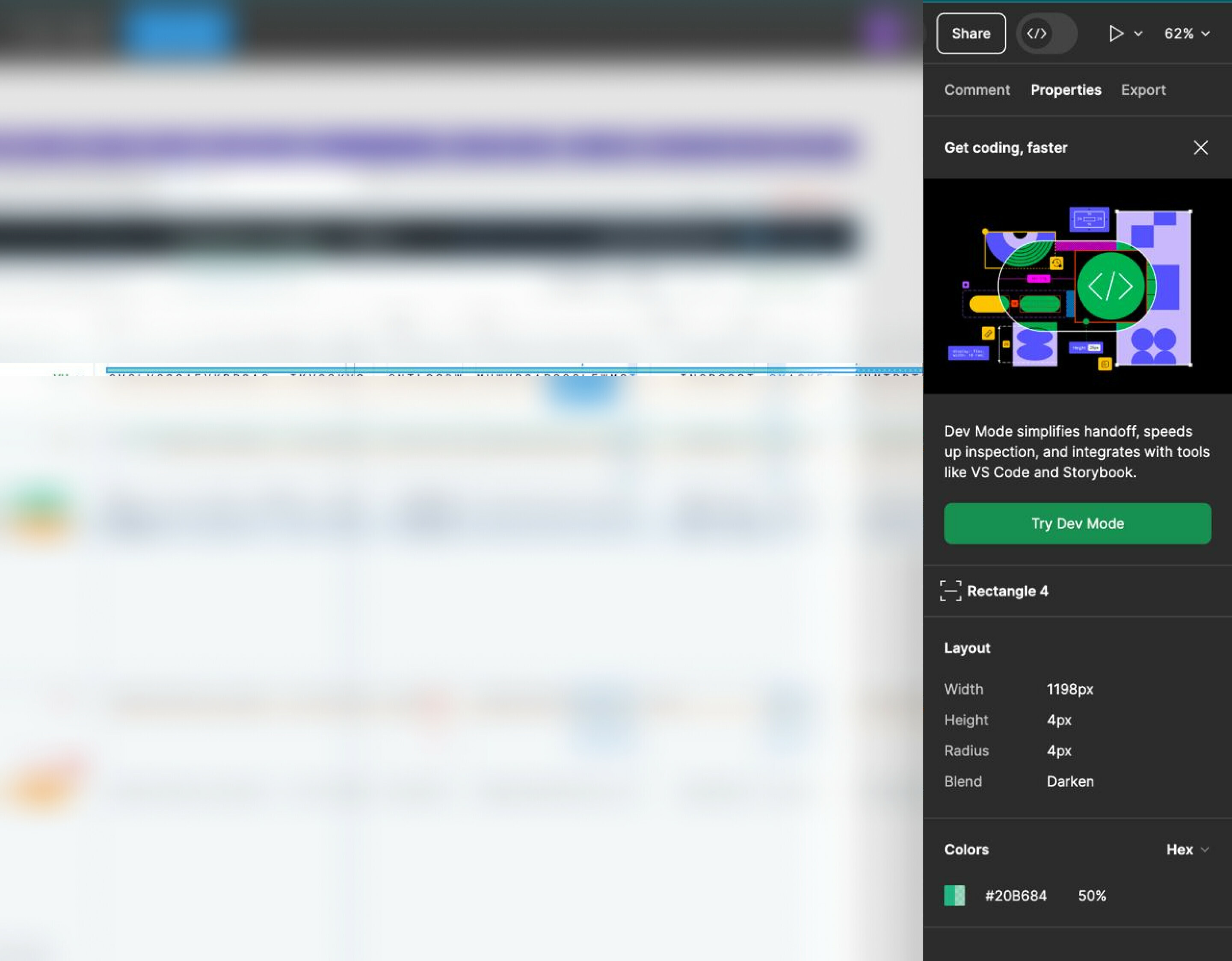Developers have only “View” access. In some files they see colour names variables, in others see only hex. Why colour variables may not be displayed?
This topic has been closed for replies.
Enter your E-mail address. We'll send you an e-mail with instructions to reset your password.