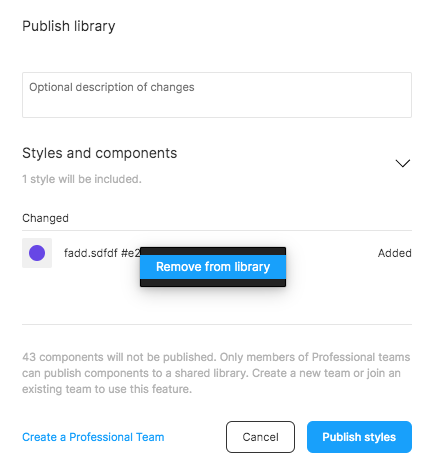Frequently when I publish my library I find color styles missing. It’s usually the same color. It appears to already be missing when I go to publish the library.
Here it is in my color styles panel in the library file:
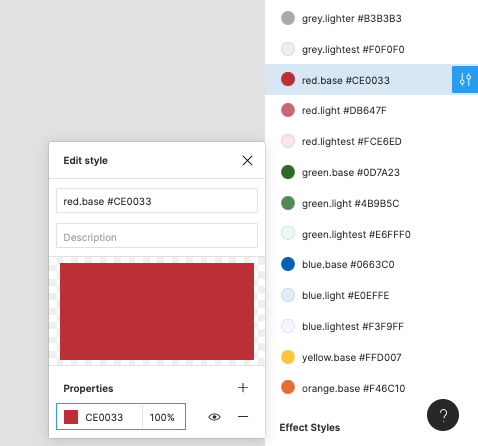
And when I go to publish it, it’s not there:

I’ve tried changing the color and publishing, then changing it back, but it still doesn’t work.
Am I missing something?