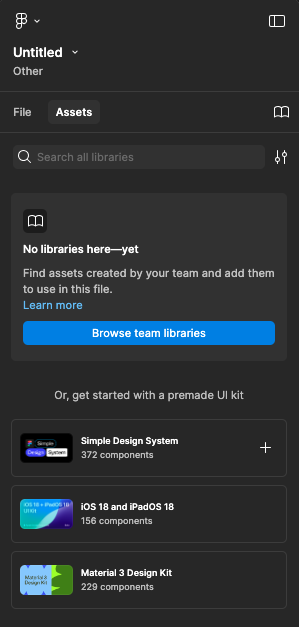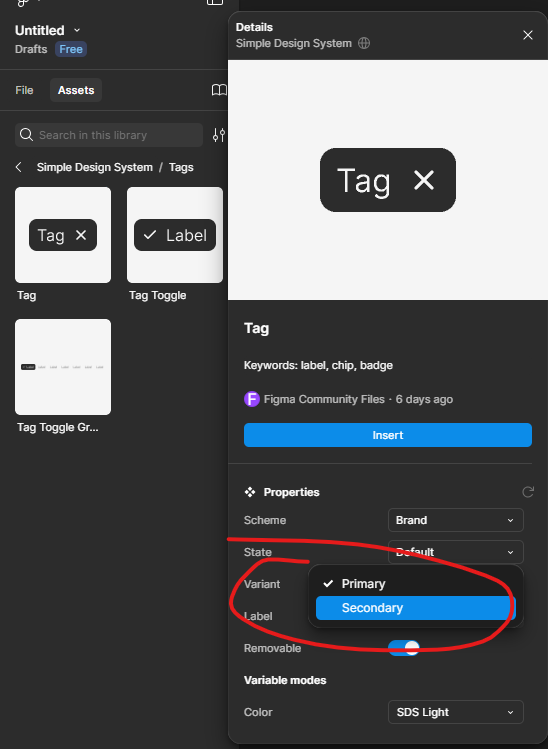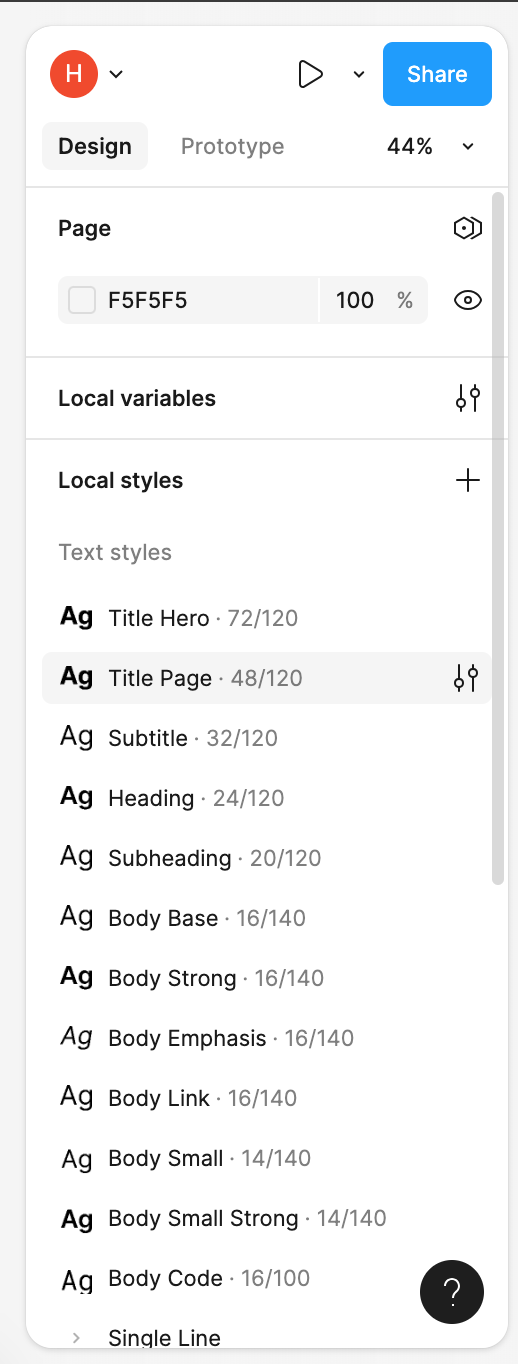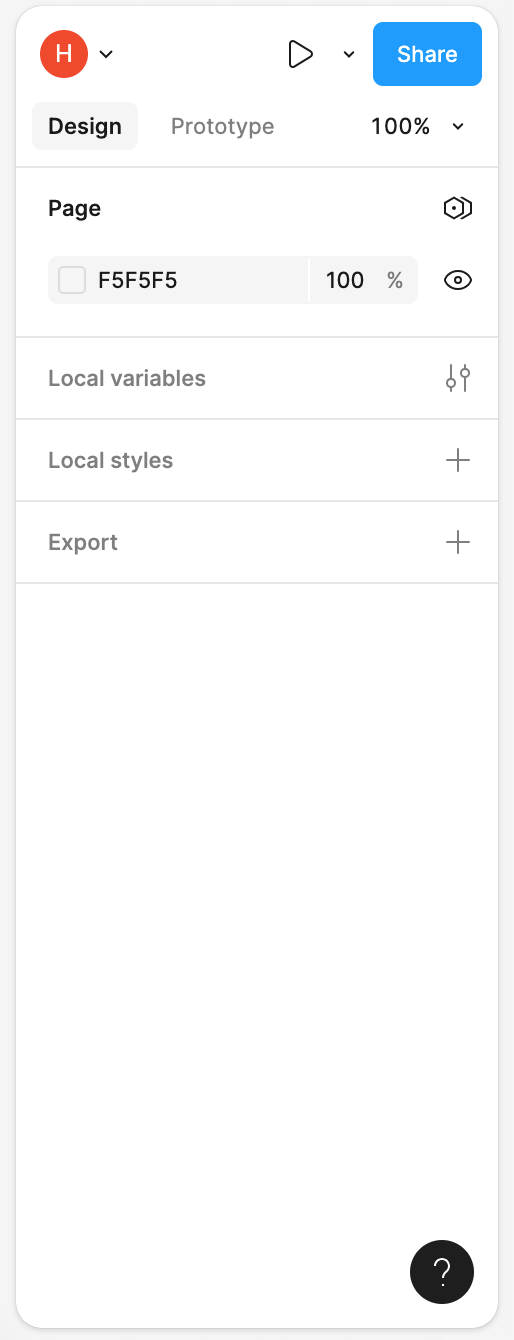So I was trying to use the Simple Design System UI kit from assets panel of a new Figma file
I can see use components without any problems, but I can’t see any variables (which are in the community file). I can use styles but they also don’t show up on the right local styles panel. Is this to be expected?
So in order to fully utilize what’s offered in this UI kit - I should use the old way of:
find the community file - make a copy - either directly use that copied file, or publish the library including variables and styles?
Any help will be appreciated!