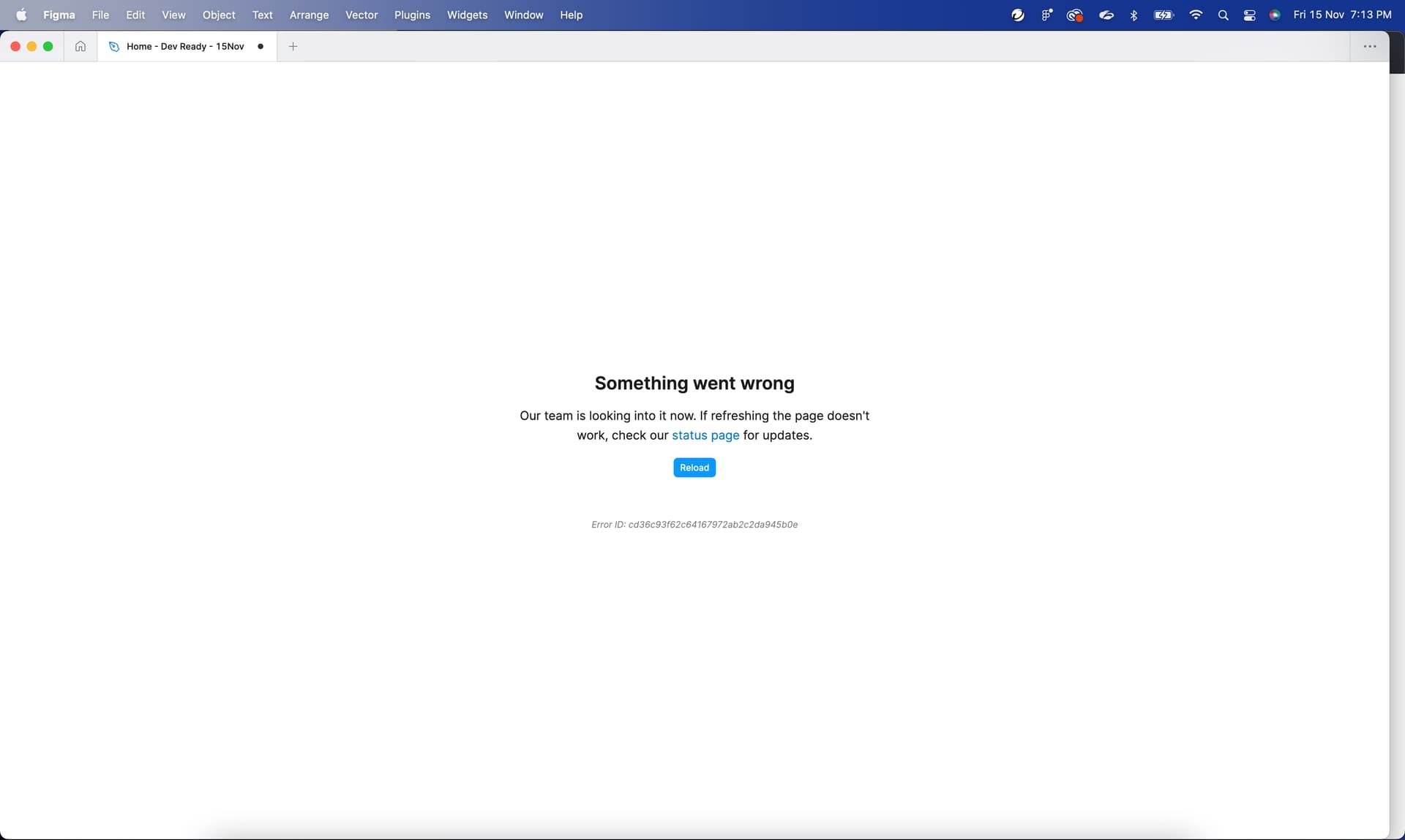I’ve been diligently troubleshooting for two days now, but I’m still encountering an error with my Figma file. Despite following the documentation carefully, I can’t resolve the issue.
Enter your E-mail address. We'll send you an e-mail with instructions to reset your password.