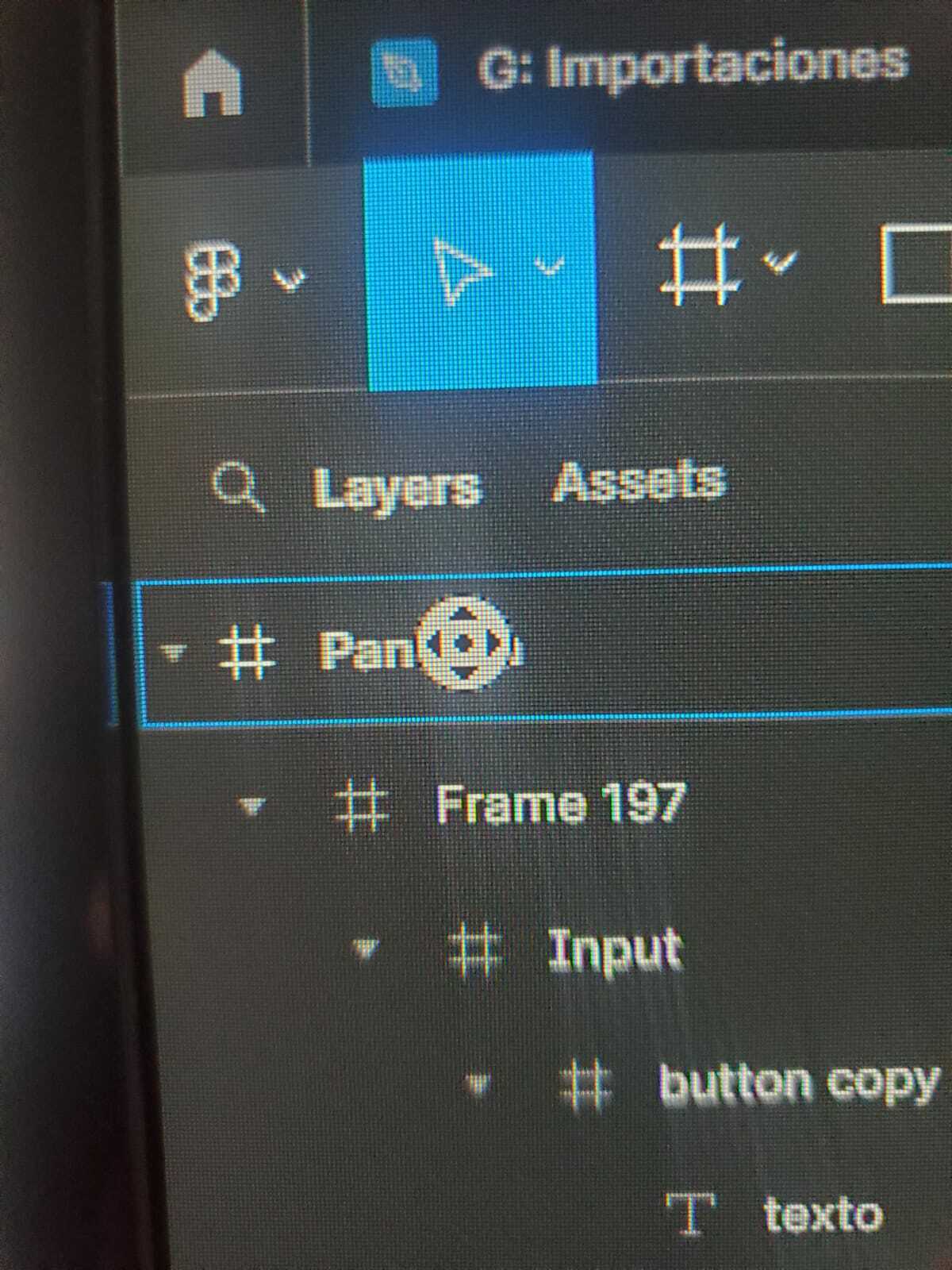Hi! I have a common problem, where the scrolling icon of my mouse gets “stuck” into that setting, but its behaving just like the normal mouse cursor icon, and it’s quite annoying. Am i doing something wrong or is it a bug?
Sorry for my english, its hard to describe. Here’s the chatgpt version of it:
“When I’m working on a Figma document, sometimes the mouse pointer changes from its classic shape to its scrolling shape (the four-directional wheel), but it doesn’t behave as expected. Instead, it retains the classic pointer behavior. When I use the mouse wheel and click it, it behaves as expected, but the icon doesn’t return to its normal state afterwards.”
I’m uploading a literal screenshot