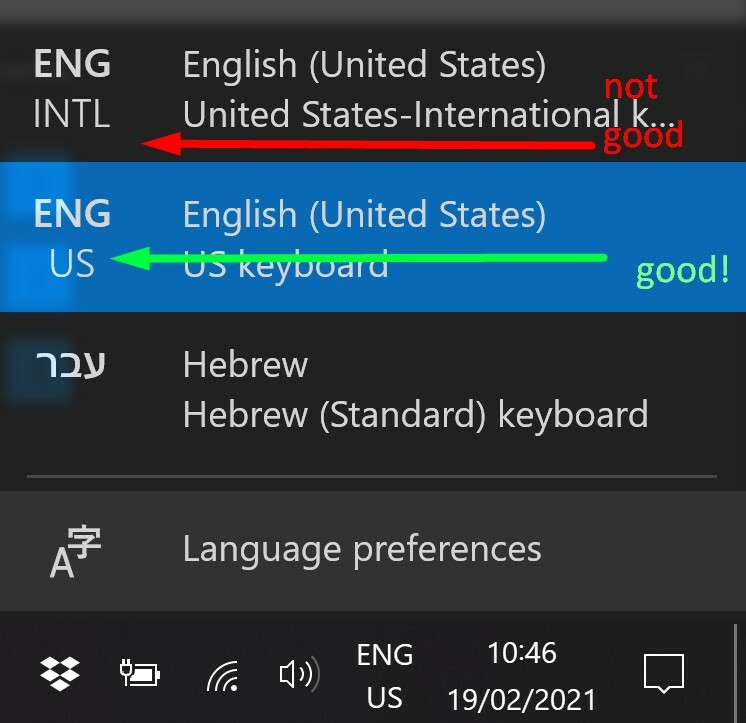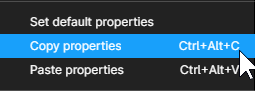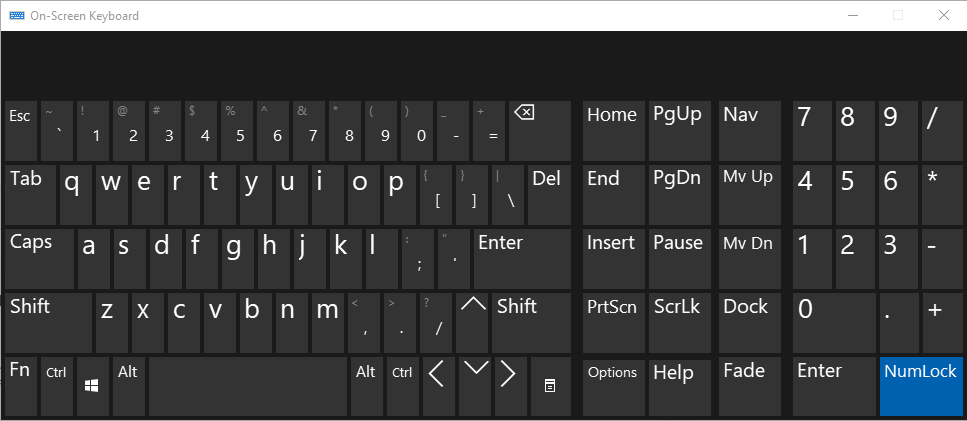Previously discussed in the old channel figma confuses CTRL + ALT + C - Making it function as Add/Show Comments instead of Copy Properties.
The solution I found was switching to a US Keyboard instead of an International English Keyboard →
Question
Solved? - CTRL + ALT + C doesn't copy properties/style data anymore
This topic has been closed for replies.
Enter your E-mail address. We'll send you an e-mail with instructions to reset your password.