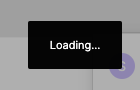Hi! Everything works well on local, but each time when I trying renew component, change a color to another color from library or open file I face with very slow connection to server.
It dramatically slows my work. And my colleagues too. We are waiting for few minutes(!) to open a file.
We are all installed newest versions of app (98&13, 98.14) — nothing changed
Asking for help
Thanks