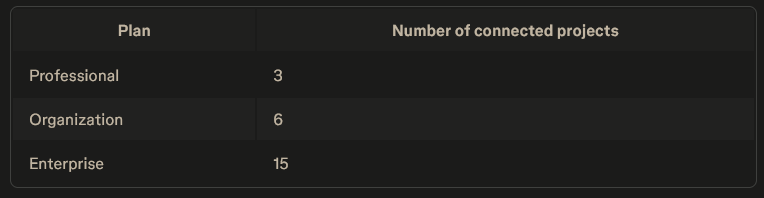I’m trying to understand the process of sharing a Figma project file with another agency that I’m collaborating with.
I’m a sole designer, working on my own professional plan. I don’t want to incur additional editing fees for someone needing to edit or work on my file. So, I want to understand how I can allow someone else the ability to edit or utilize my design without incurring additional costs to me personally.
Is there no ability for someone outside of my plan who has a paid subscription of their own the ability to edit or use my project file without adding them to my account?
How does someone go about sharing a project file without incurring costs personally?