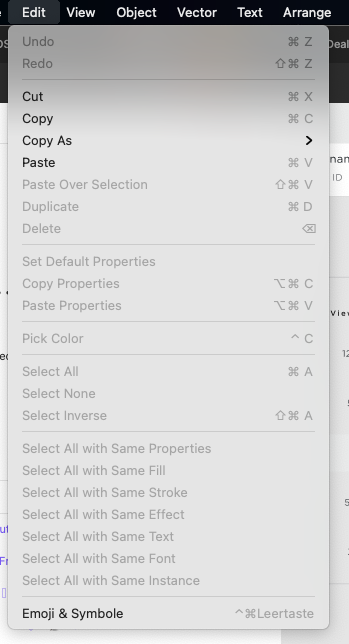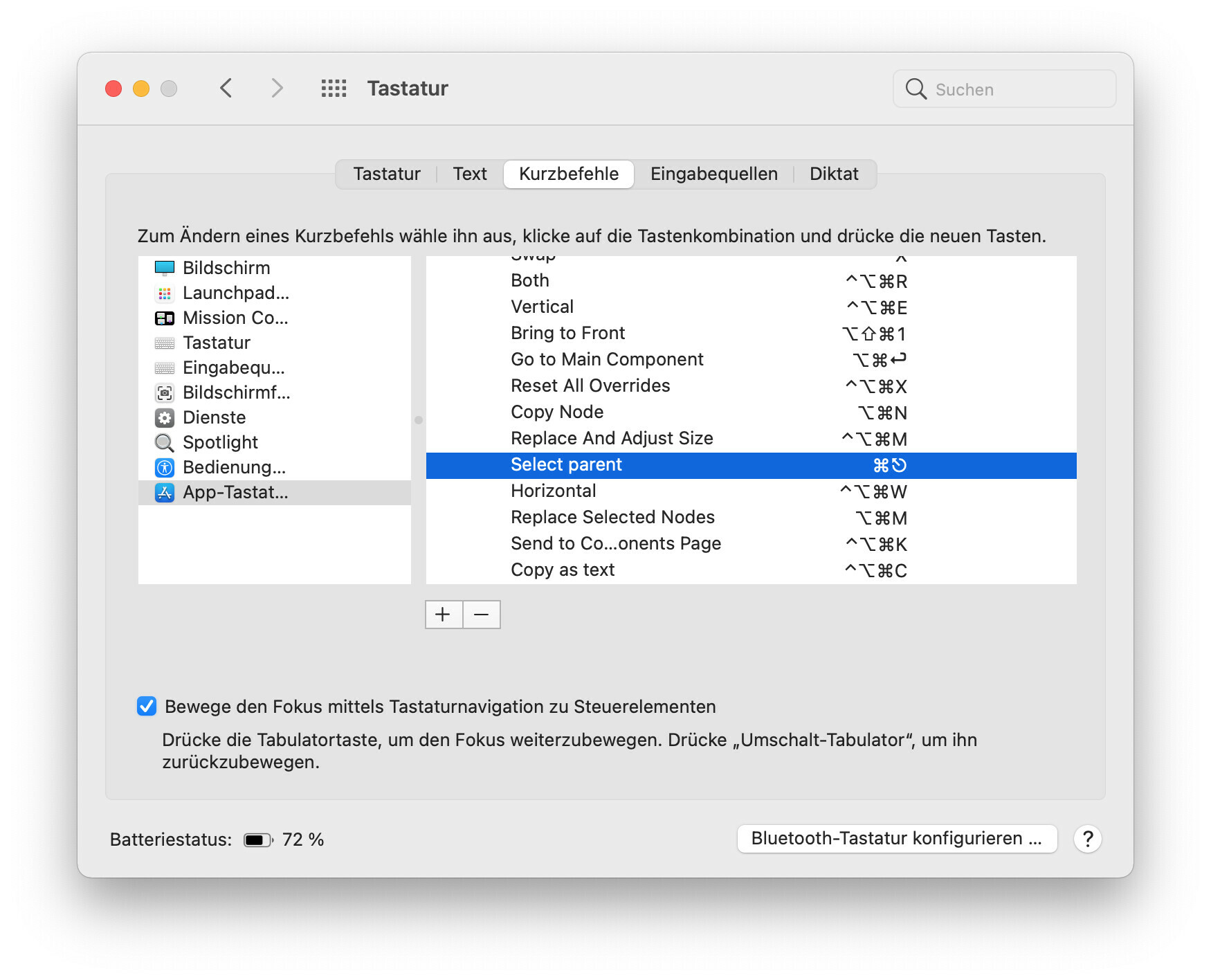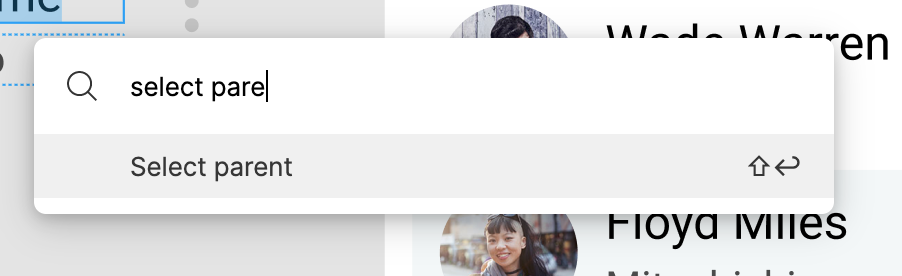ok, but to create a shortcut I simply need the menu (or how do you do that?). The menu “Select parent” is available in the “Quick actions” but MAC OS is not looking there 🤷 it needs the mac menu to overwrite
Hi Gleb,
make a menu item available so we can change the actually shortcut, otherwise how can we do it? I already use Better Touch Tool for some custom shortcuts, but “Select parent” has to be available in the menu list, so we can set a custom shortcut for it.
Whats interesting is, that this “Select parent” option is available through quick actions.
@illustreet @Atilla_Taskiran you can use BTT to remap Shift + Enter to whatever other keyboard shortcut you like, it doesn’t need the menu action.
@Gleb thanks … will do so, but it is still a workaround … is there actually a reason, why some of the menu items are only available in the figma menu?
I have no way of knowing that as I don’t work for Figma. You can contact support and ask them. 🙂 It would be awesome if all possible commands were available in the menu.
@illustreet perhaps CONTROL + Click can provide a way?
CONTROL + Click on any object in Figma, and you get a contextual menu with all parent elements. Not sure how to script this in Keyboard Maestro, but it is at least pretty quick.
Does CONTROL + Click help you here?
@Gleb Could you provide some quick steps to achieve this?
Edit: I figured it out, but it BTT keeps crashing.
Seconding this. This is exacerbated by how command + click works. In sketch, command + click selects the main component. In figma it selected layers within the component. So any time you command + click to select a component on a frame, you’re almost certainly selecting something nested within it. Then you need to traverse back up until you get to the parent component. Its extremely cumbersome.
Side note that in sketch you could mash the escape key to move up a level, whereas in figma the escape key deselects everything.
Another +1 to allowing custom keyboard shortcuts in the system OS settings, or even just changing it to esc in the mac app. I’m not sure what esc is used for at the moment, but it feels like a dead key. I would really love to not have to move my hand off my mouse for an action i perform who knows how many times per day. Plus, esc just makes sense to “escape” out from that child.
Please 🙏
Just wanted to update the topic with info that there is a new shortcut for “Select Parent” in addition to the old Shift + Enter: it is \ (backslash) which is really close to Enter on most keyboards so you can easily select parent or children with two keys that are close to each other.
But my keyboard hand is always on the left side of the keyboard. Moving it to the other side is the problem. Just let me use esc so I can keep my hand in the same position and use muscle memory.