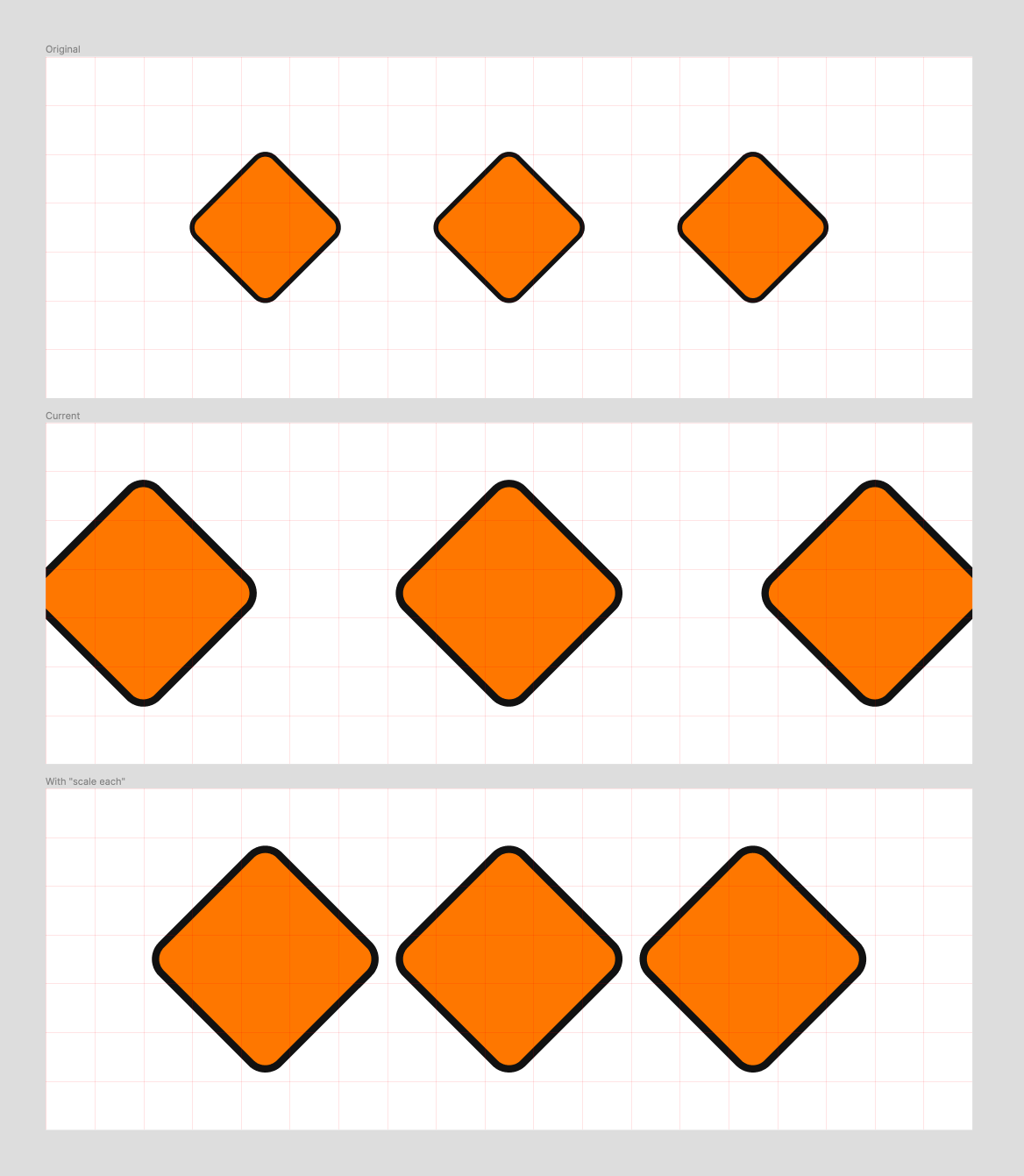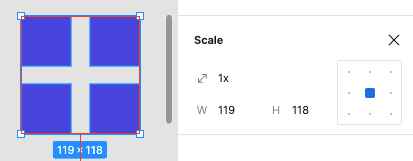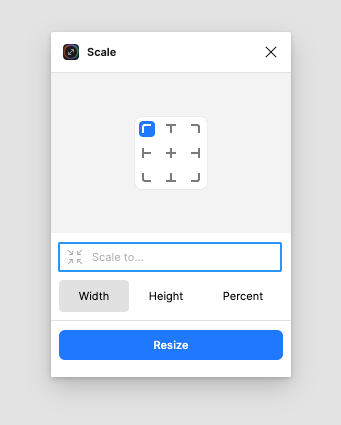When having multiple objects selected an applying a scale, currently the scale direction use the collective bounding box as the reference. This treats all selected objects as one entity and scales all aspects of it, including spacing. This is often not what I am looking for when using the scale tool.
With “scale each” every selected object would scale using their respective bounding box as reference for scale direction. Meaning you apply the same scaling to all objects without having to select them and apply scaling individually as of today.