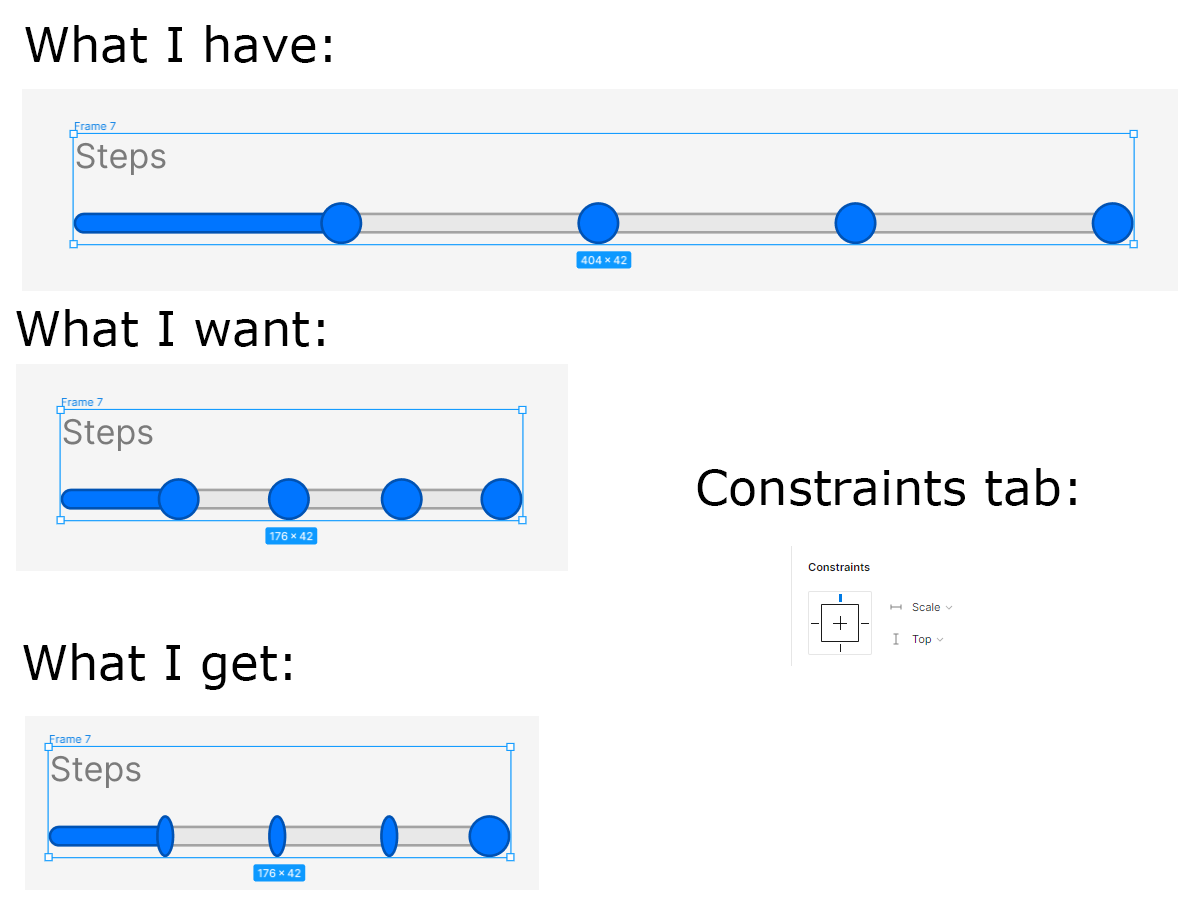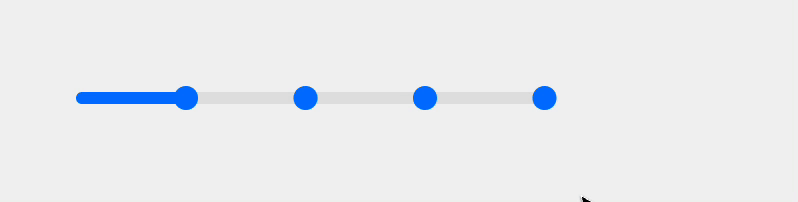I’m making a slider that has four positions.
I would like the slider “dots” and blue slider bar to scale with the width of the frame, so that I can make shorter slider bars.
but when I try to do this by setting those objects to “scale” in the constraints tab, I get squished slider dots.
Is there a way to use “scale” constrain only to move the object, without scaling it’s dimensions?
A similar question was asked here, but I’m not sure they are explaining the same issue, so I thought I’d explain the issue in more detail. Thanks!