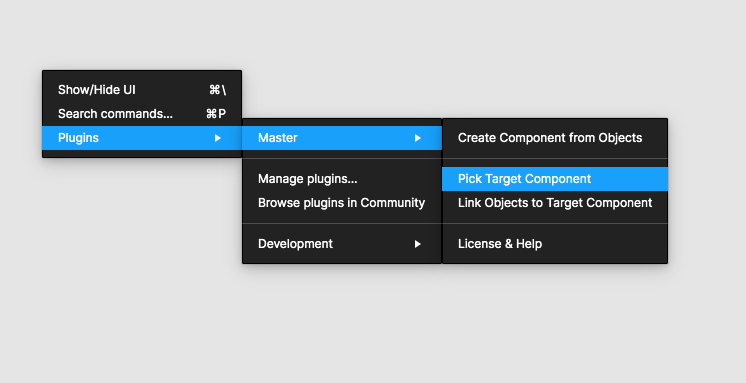We recently migrated into Figma and imported all our sketch files. I created a solid DS in Figma. Now the problem is, while working on old files, It’s hard to remove a layer and place the component at the same place.
It’s been so much annoying and it’s a life saving feature to have something like replace layer with component.
Do you also faced same problem ? Please help me out if you have a workaround or plugin that eases this.