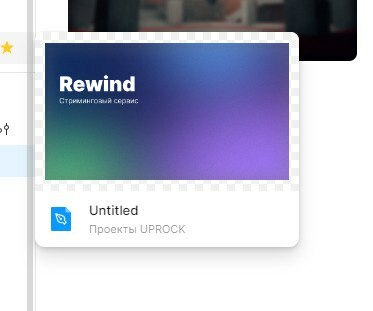Hey. Having this problem with one of my files. In the tab bar on the left it has this black frame, but in drafts there is no any, and all sizes fit the preview scale. What can be the reason? Checked everything and didn’t find any problem.
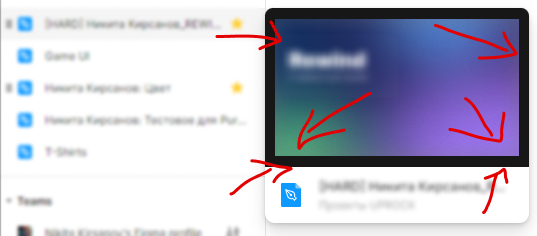
Press 🔍 at the upper right to search.
Question
Problem with preview in the tab bar
This topic has been closed for replies.
Enter your E-mail address. We'll send you an e-mail with instructions to reset your password.