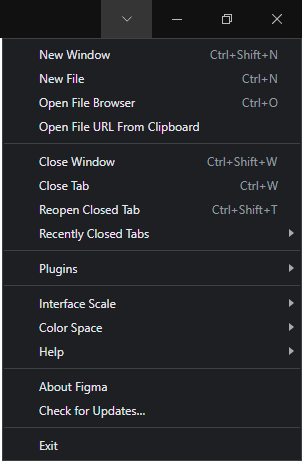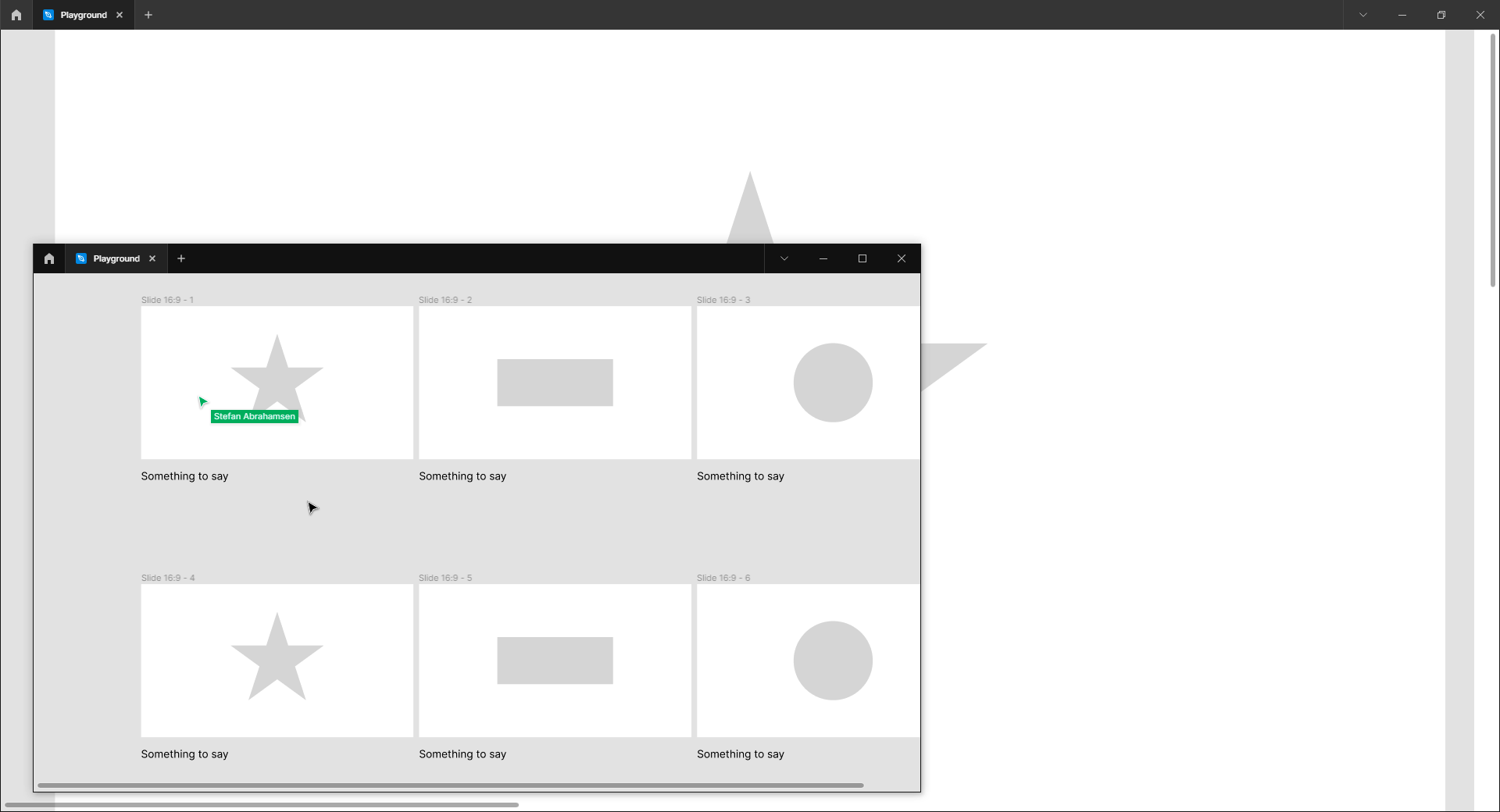I love using Figma for my slide decks but I miss having my notes while in presentation mode. If I could have similar functionality I would adopt Figma as my slide deck tool 100%!
Enter your E-mail address. We'll send you an e-mail with instructions to reset your password.