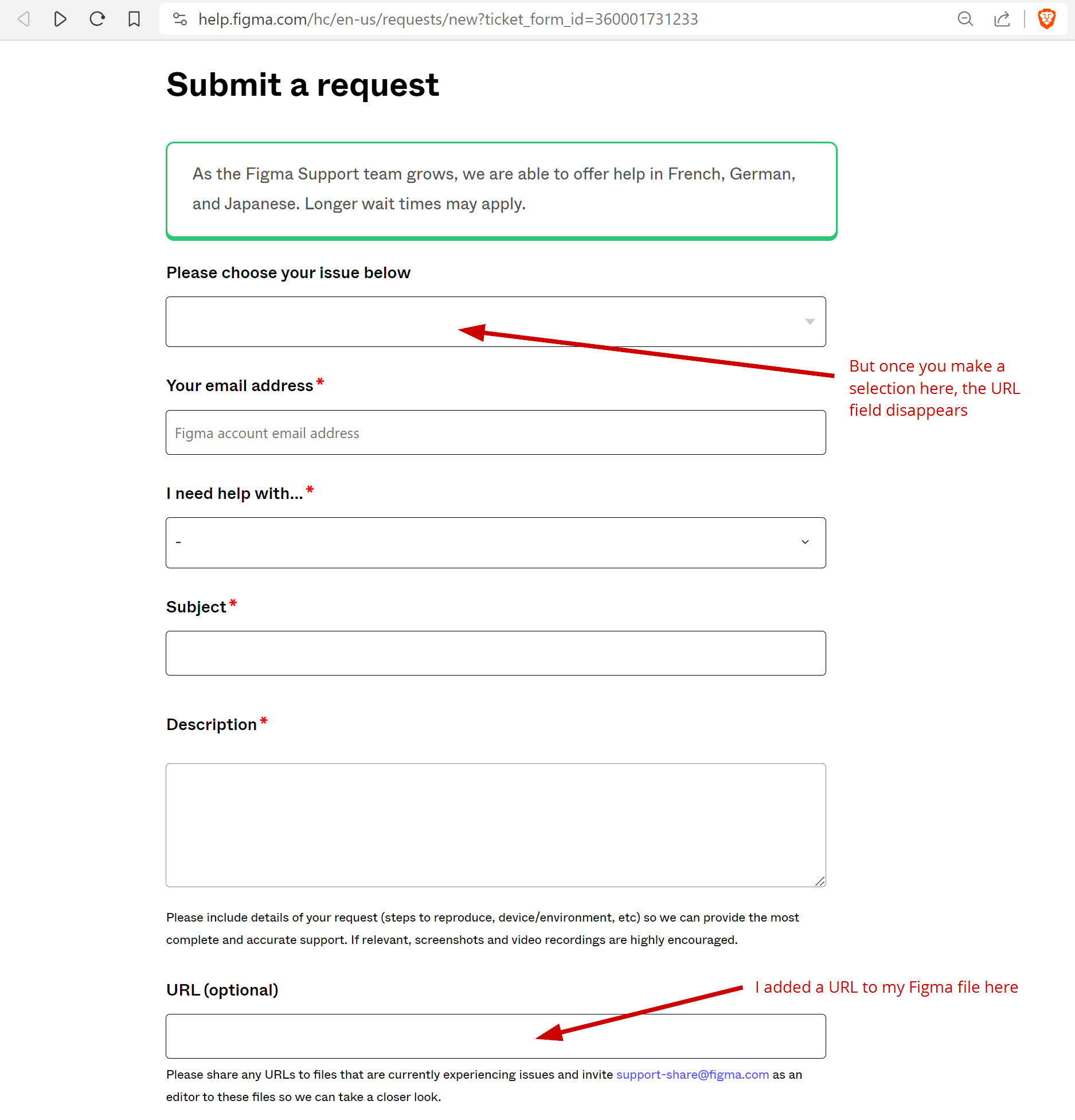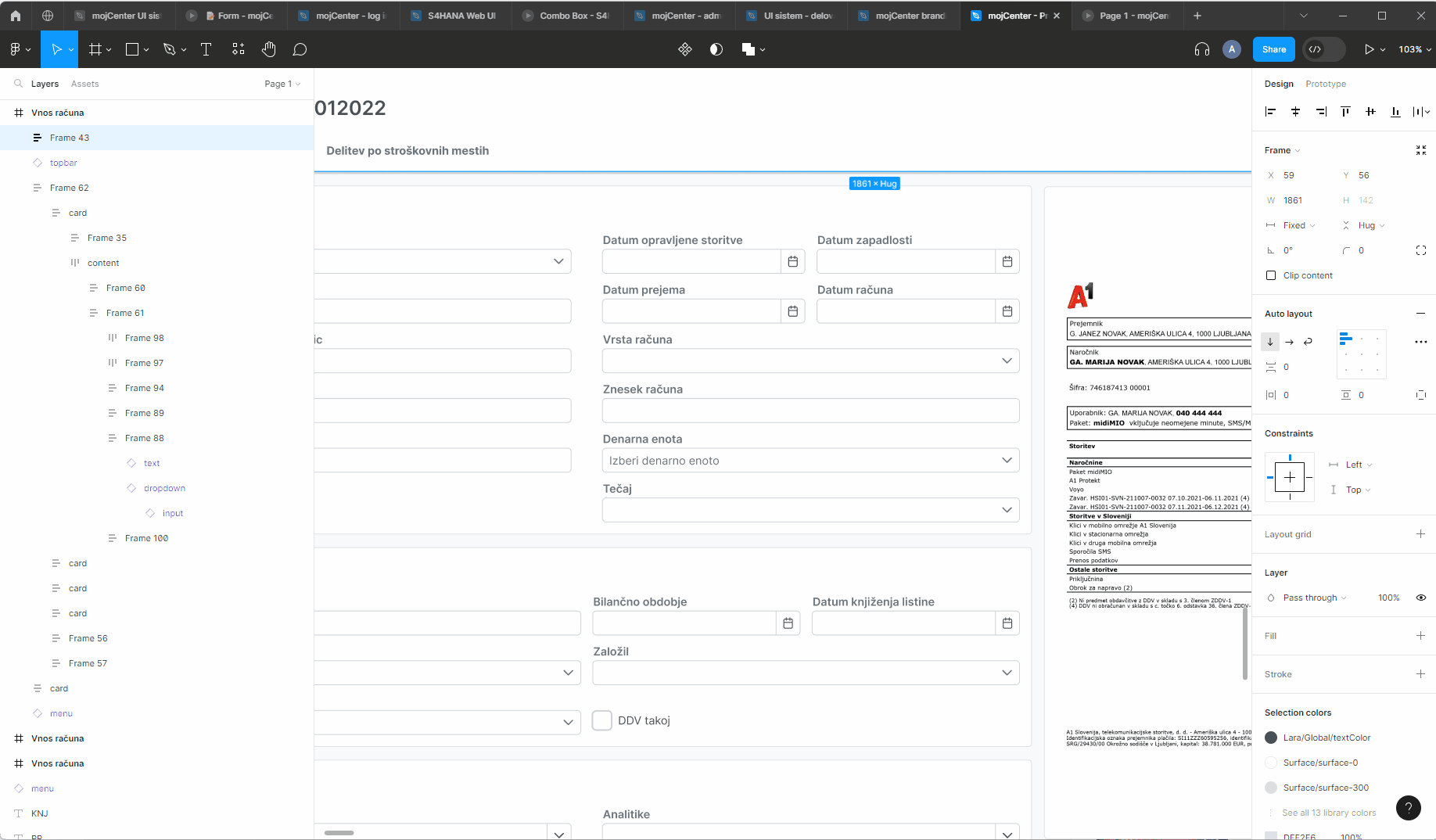I’ve been experiencing this issue where when I’m in presentation mode and I click through frames, some of my components are displaying with the incorrect instance. I tried experimenting with the “Reset component state” option in the prototyping options, but this didn’t have the intended effect.
For context, I did copy/paste these frames from an earlier iteration of a project I was working on (originally created in January 2023). In the original file, the protype interactions/component instances display as expected. I tried deleting the prototype interactions on the new file and rebuilding the interactions, but I’m still left with the same problem. Does anyone know how to fix this?