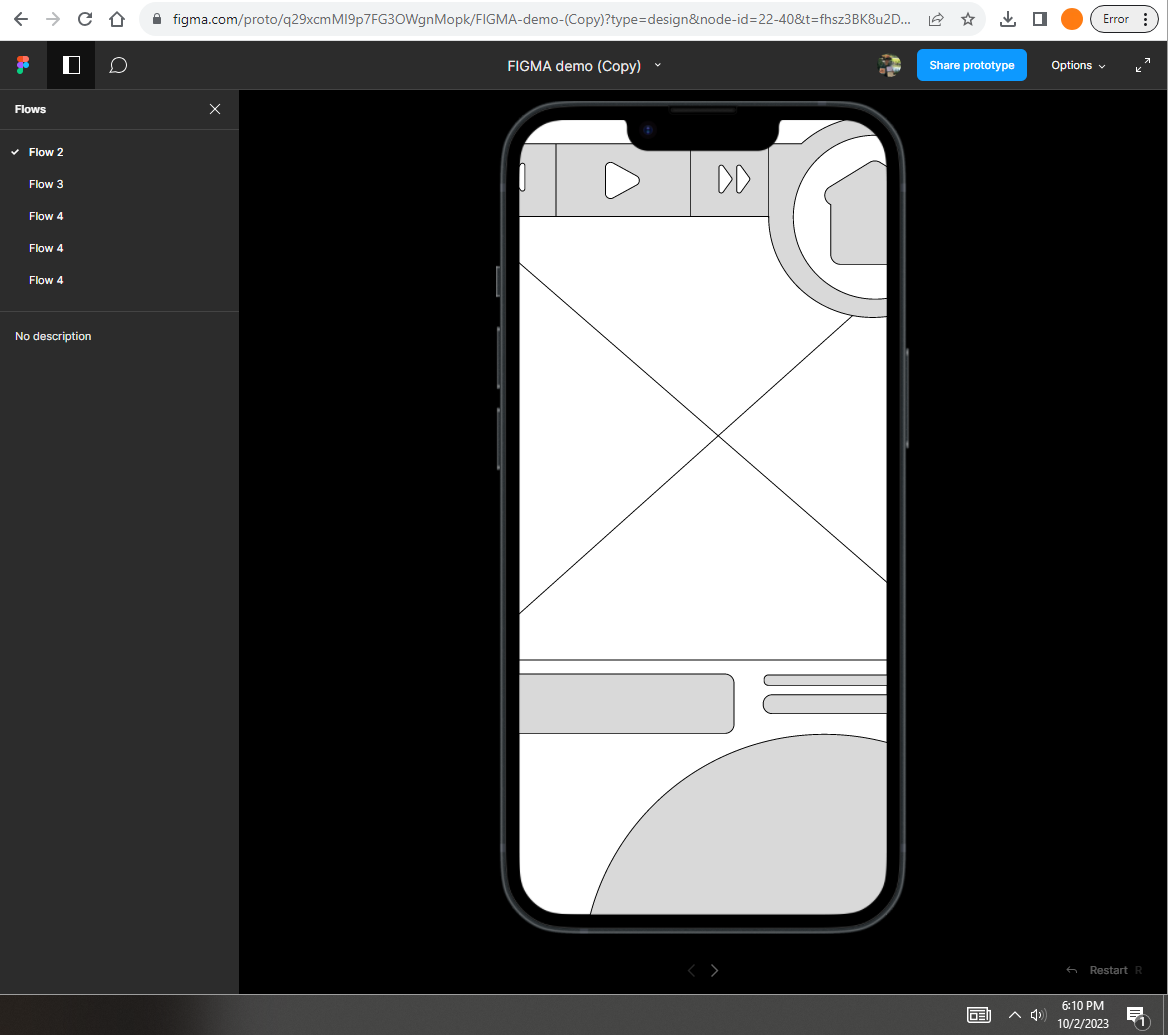I have already tried every suggestion from every other forum that somewhat addresses this problem, but with no success.
There is no clear reason this is happening and its happened every time I present.
Before anyone says the ovbious:
No nothing, no component, screen, etc. is selected when I click present.
No I am not talking about the zoom feature in the FIGMA editor UI
This also happens when I test the app on my phone… it makes me scroll around to get to the corners of the screen. PLS HELP ME. My teacher doesn’t know how to fix it and I can’t afford to restart the project. I have already duplicated and tried on multiple different computers with no success. PLEASE HELP!