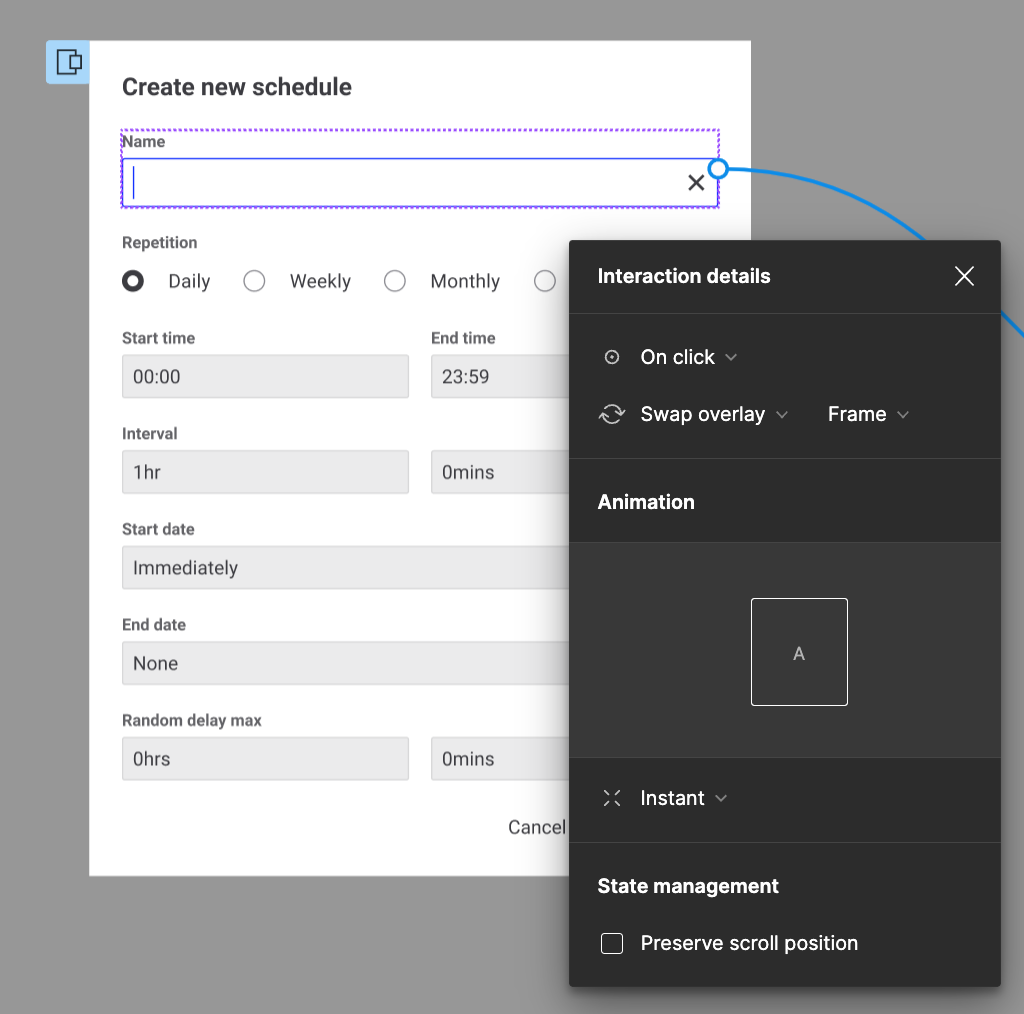I spent a lot of time building prototypes, and therefore I am a huge user of the Interaction details panel. I use a large display, meaning that my right panel is quite far to the right of my screen, most of the time. And because the Interaction details panel always opens near the right panel, it makes me travel a lot back and forth. Could we make it possible to always open the Interaction details pane on top of the interaction noodles that has been selected? Like a contextual menu. That would save me lots of time and my wrist muscles at the same time!
Like that: