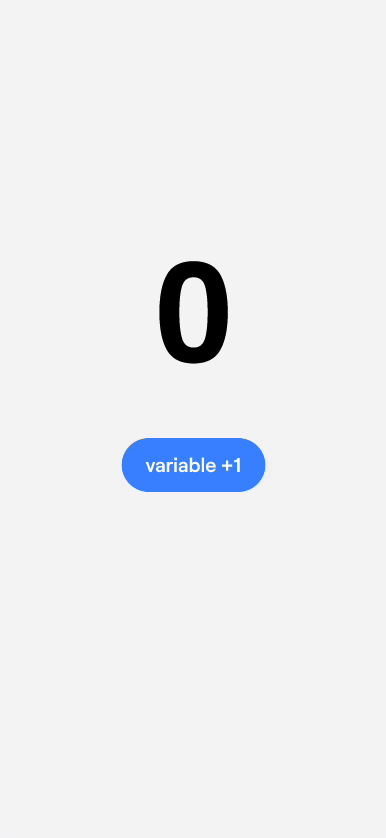Hello!
I experiencing error while using new variable features in prototype. The text style or properties that I created before won’t applied while running the interactive even then showed “Missing font” popup
Enter your E-mail address. We'll send you an e-mail with instructions to reset your password.