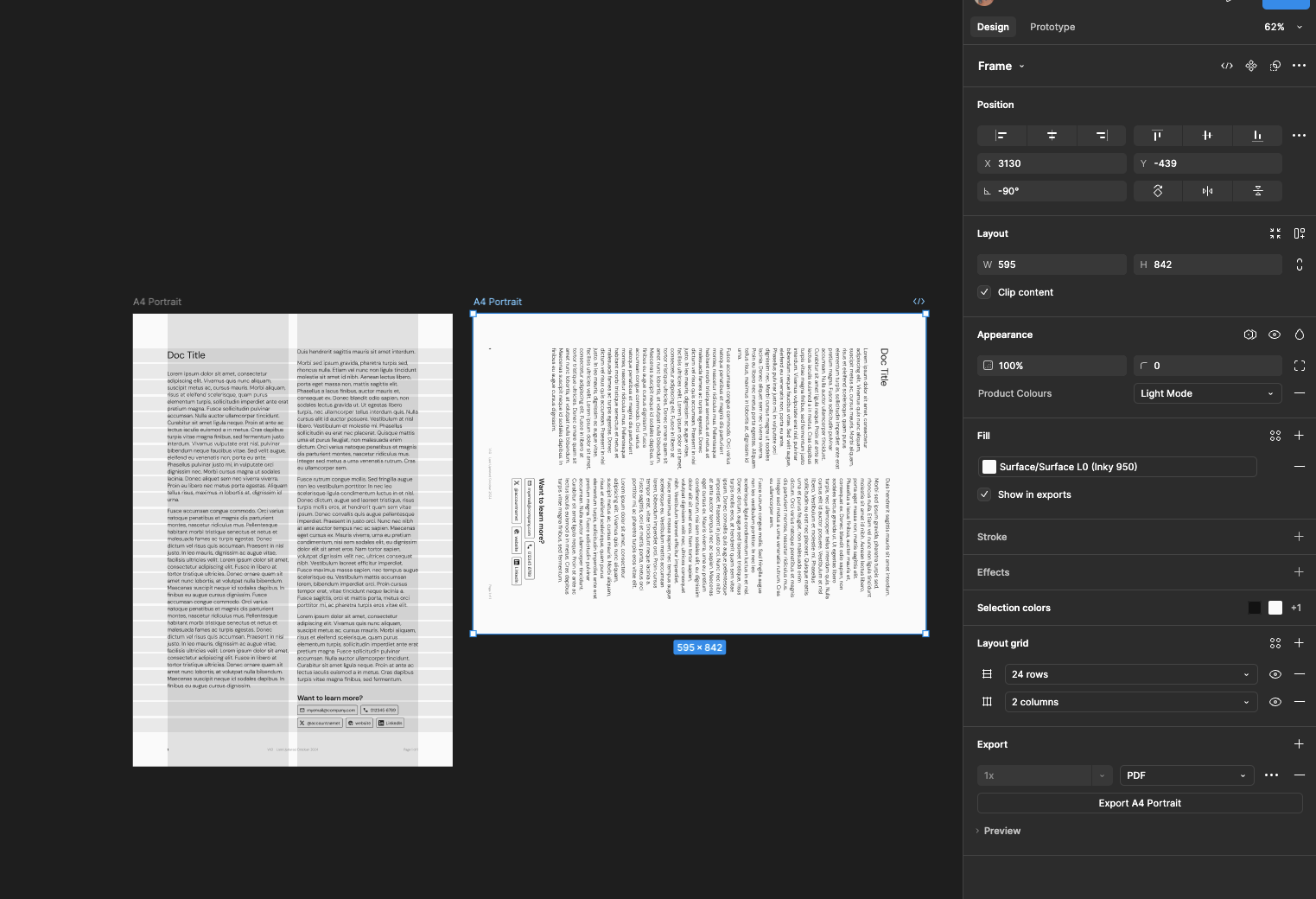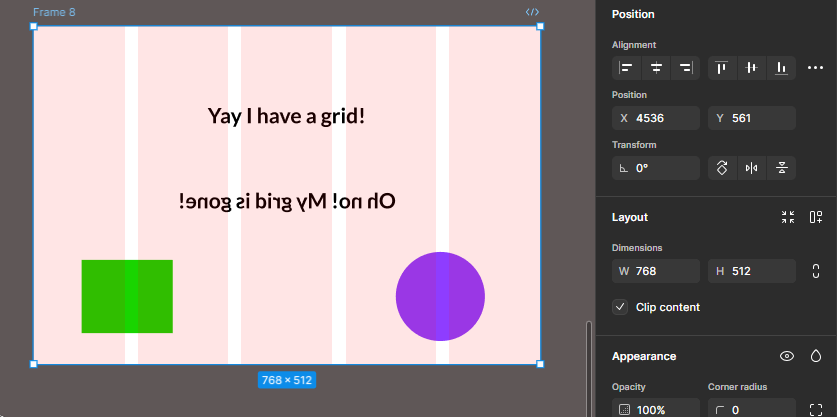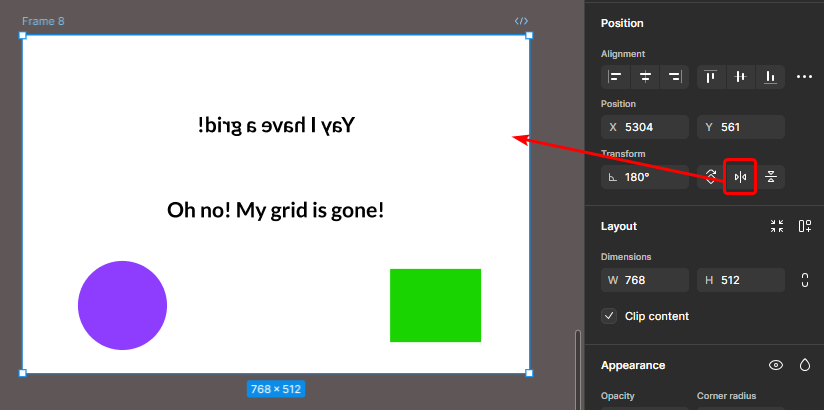So I have this document that we use for one-pagers in my company. It exists in portrait, but I’m taking an existing one and making it landscape. When I take the original page and rotate it 90 degrees, the grids disappear. So far I’ve tried
- removing the grids and resetting them up
- shutting down Figma and restarting
- closing all tabs and reopening needed tabs
- switching on/off grid view
- I’ve turned the colour of the grid opacity to 100%
All result in Nothing
Any help would be great