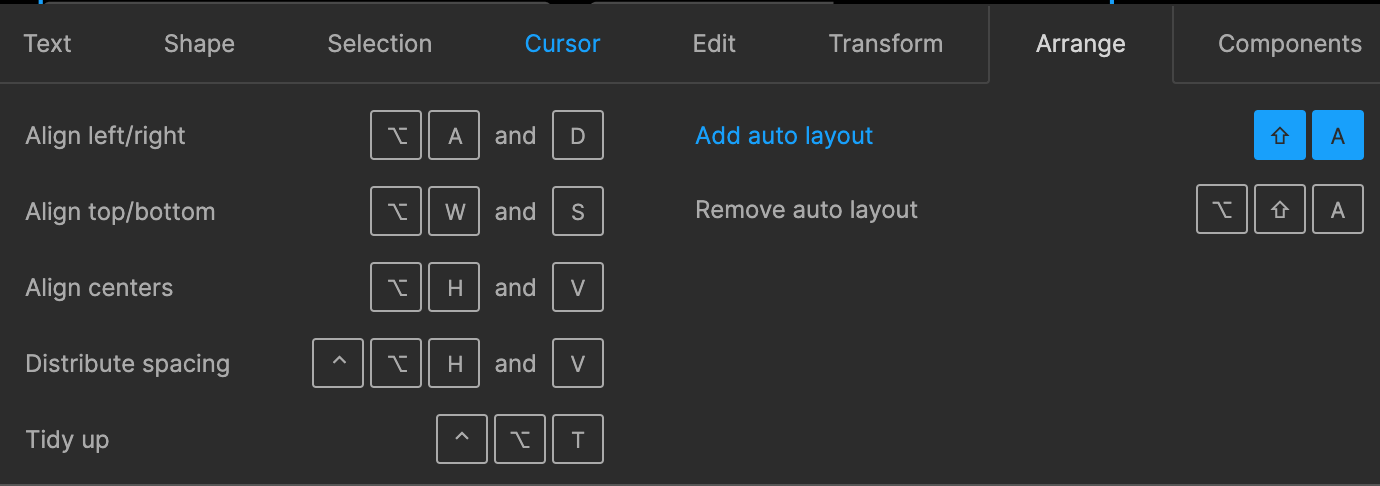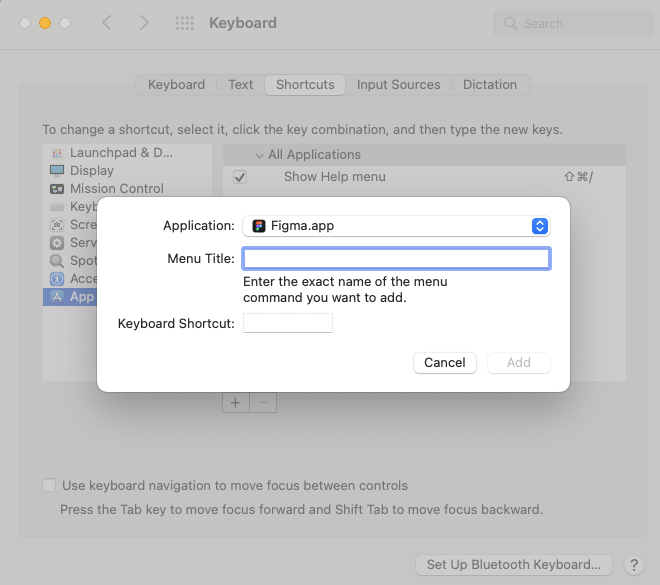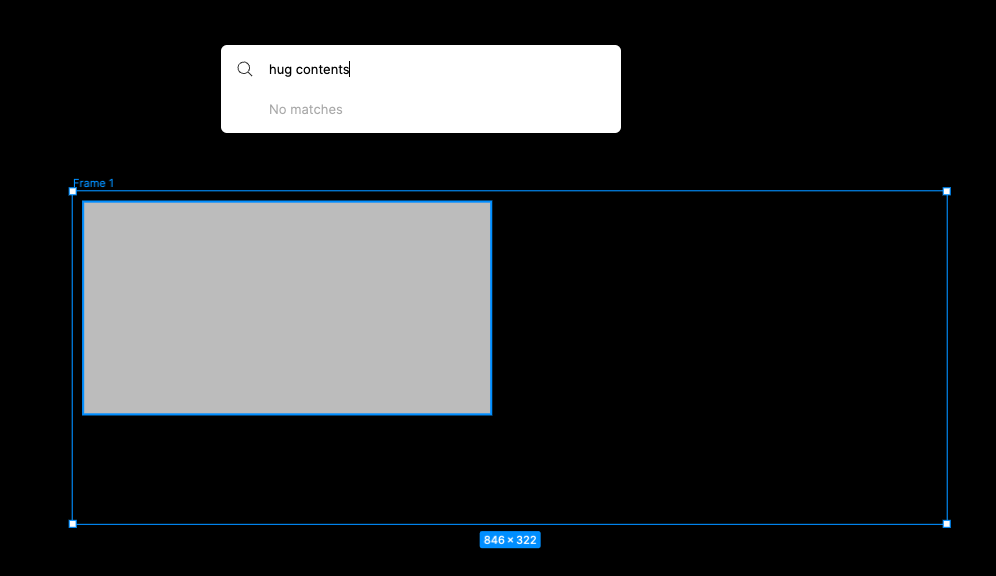Chaining resizing options (fill container, fixed, hug etc) on auto layout frames takes a lot of time. it would be great to have keyboard shortcuts for them.
If not keyboard short cuts then commands I can get to with cmd+P.
Also: I thing double clicking an edge could make it fill the container (similar to hitting the edge of a text area)
Suggestions (given that auto layout is Shift+A):
- SHIFT+A happens on release, not key down so that you can then…
- SHIFT+A+LEFT = Hug
- SHIFT+A+RIGHT = Fill
- SHIFT+A+DOWN = Fixed
Existing: