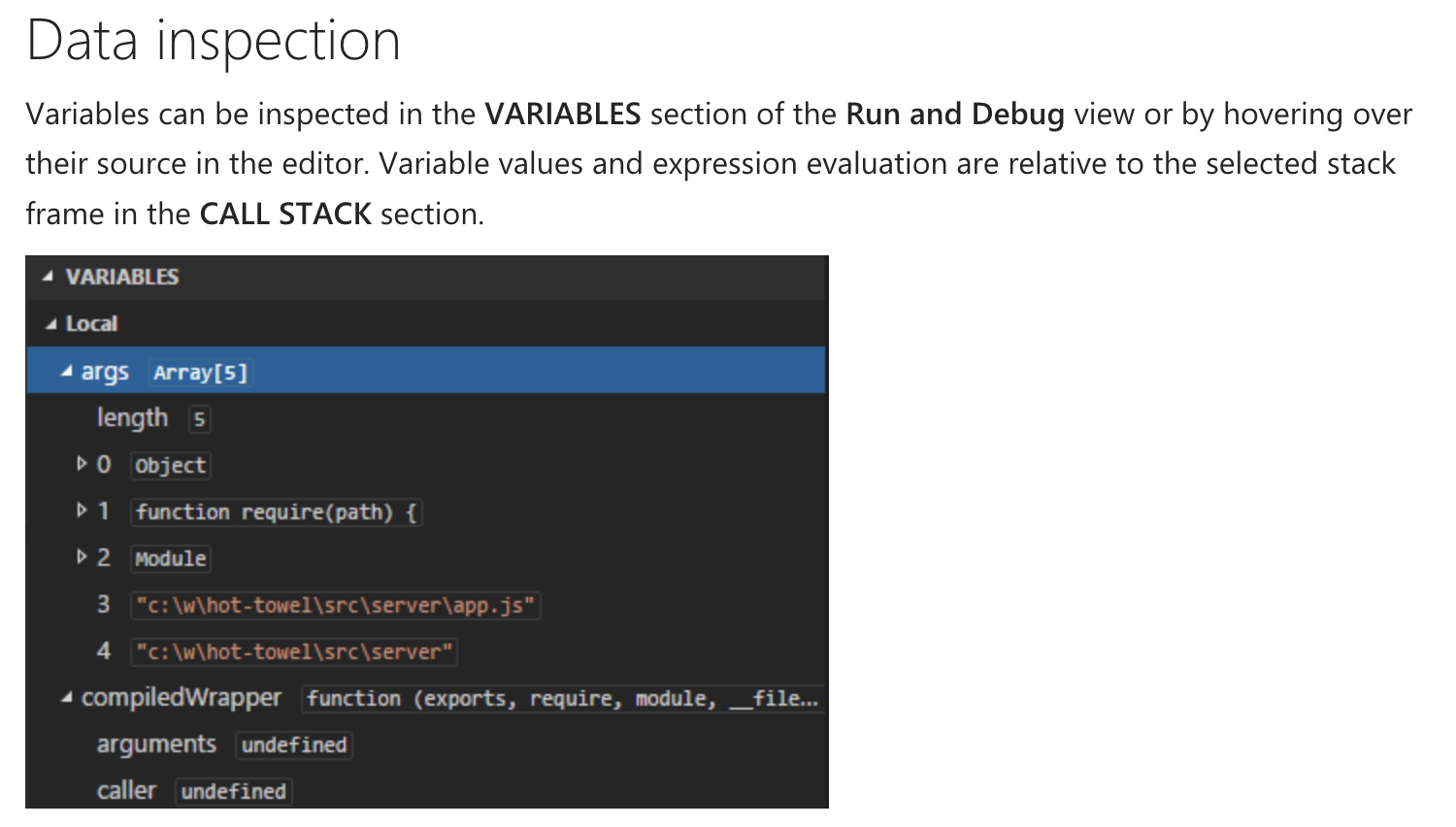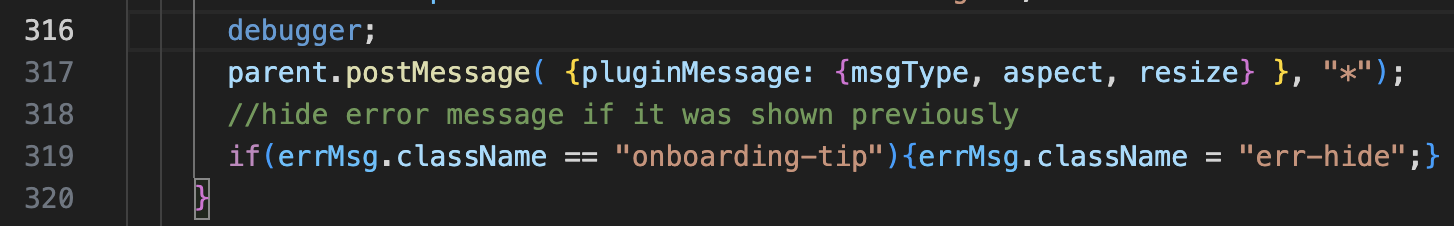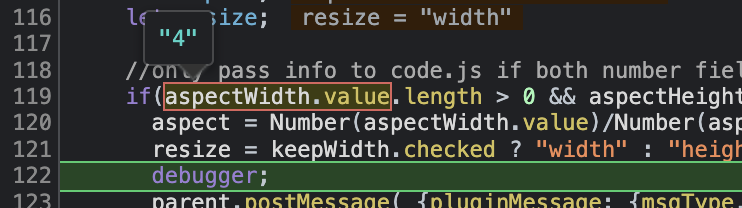I’m developing a Figma plugin using VS Code and previewing the plugin on the Figma desktop app.
I understand that VS Code has the option to inspect variables and debug step-by-step while debugging, but it seems like that’s only possible if I run my plugin from VS Code instead of Figma app.
I was wondering if it’s possible to perform step-by-step debugging and data inspection from Figma app’s console as well? It would greatly speed up development if I didn’t have to type console.log every few minutes to troubleshoot