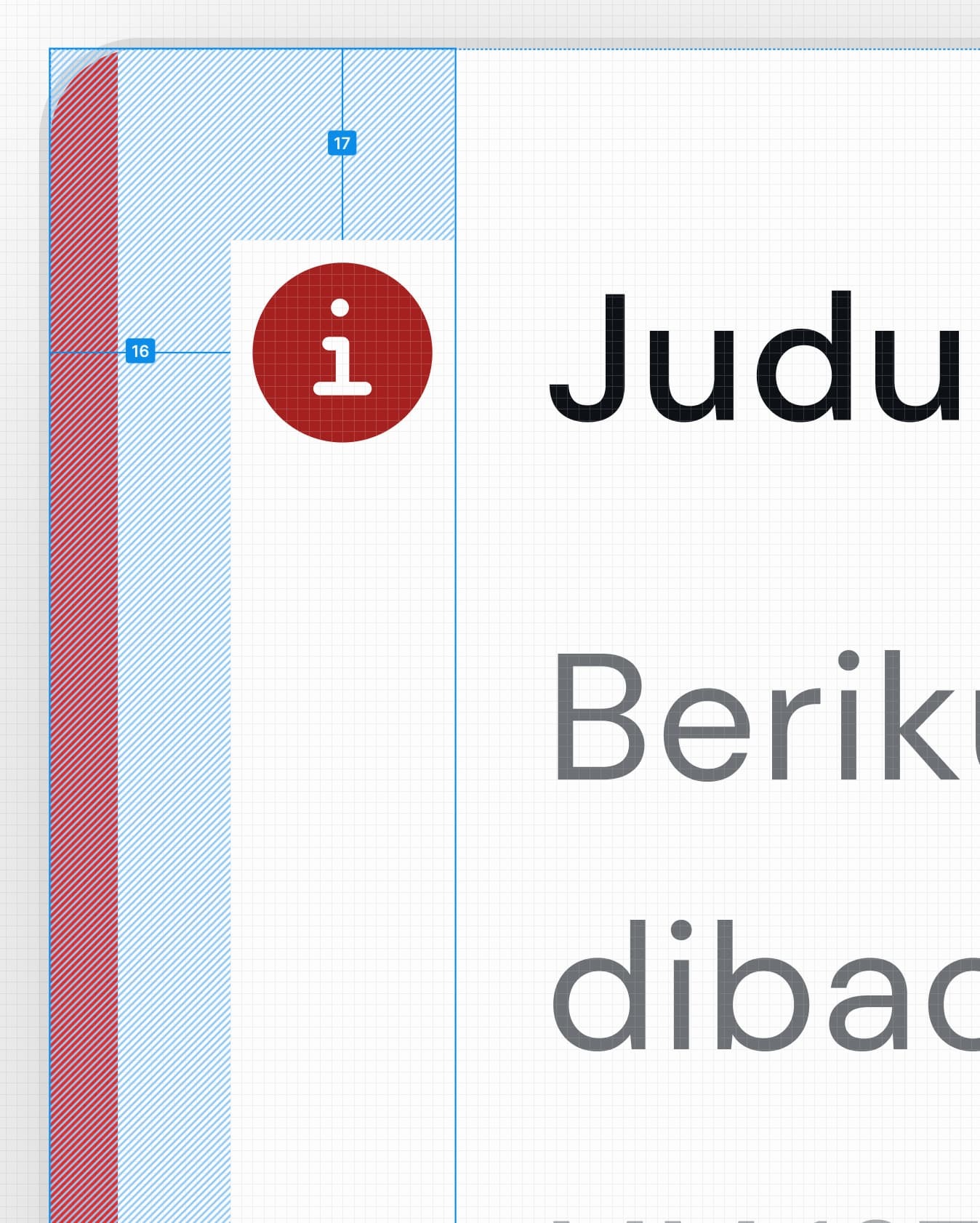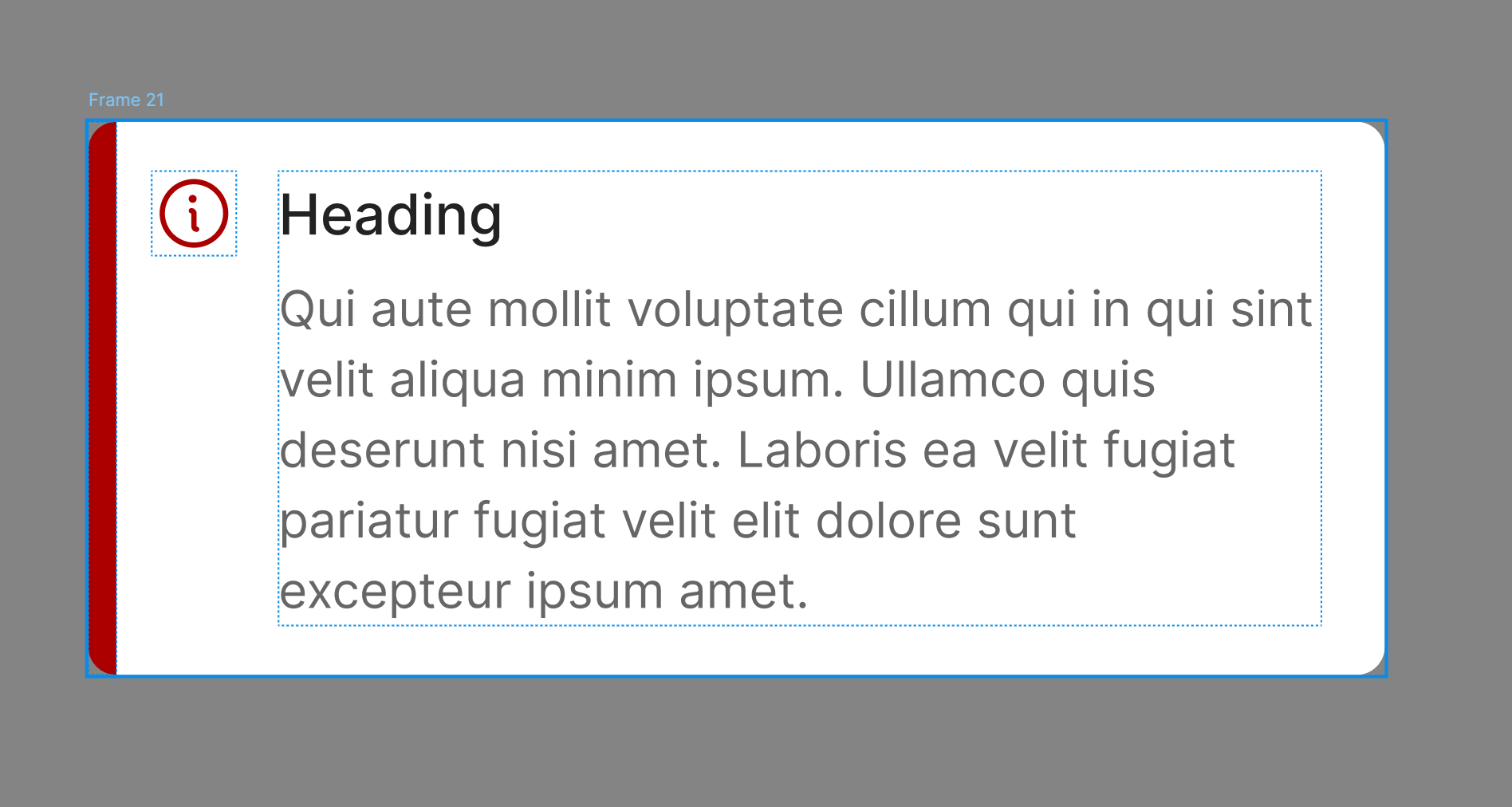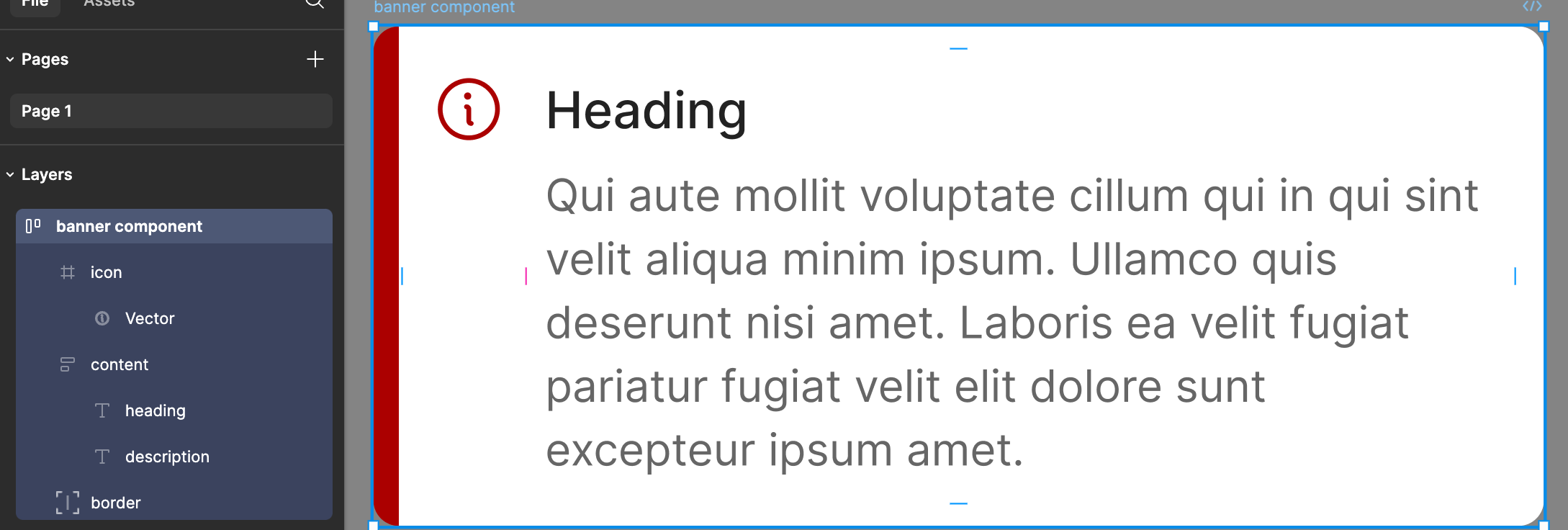I have a card design like the image, with an icon in the left frame and content in the right. The left frame is set to ‘hug’ with 16px left padding, and the right frame is set to ‘fill’ (ignore this part).
The problem is that the left frame doesn’t shrink to fit the padding when I hide or delete the icon. It maintains the same width as if the icon were still there. I expected it to adjust and only show the padding. Can anyone explain this behavior?