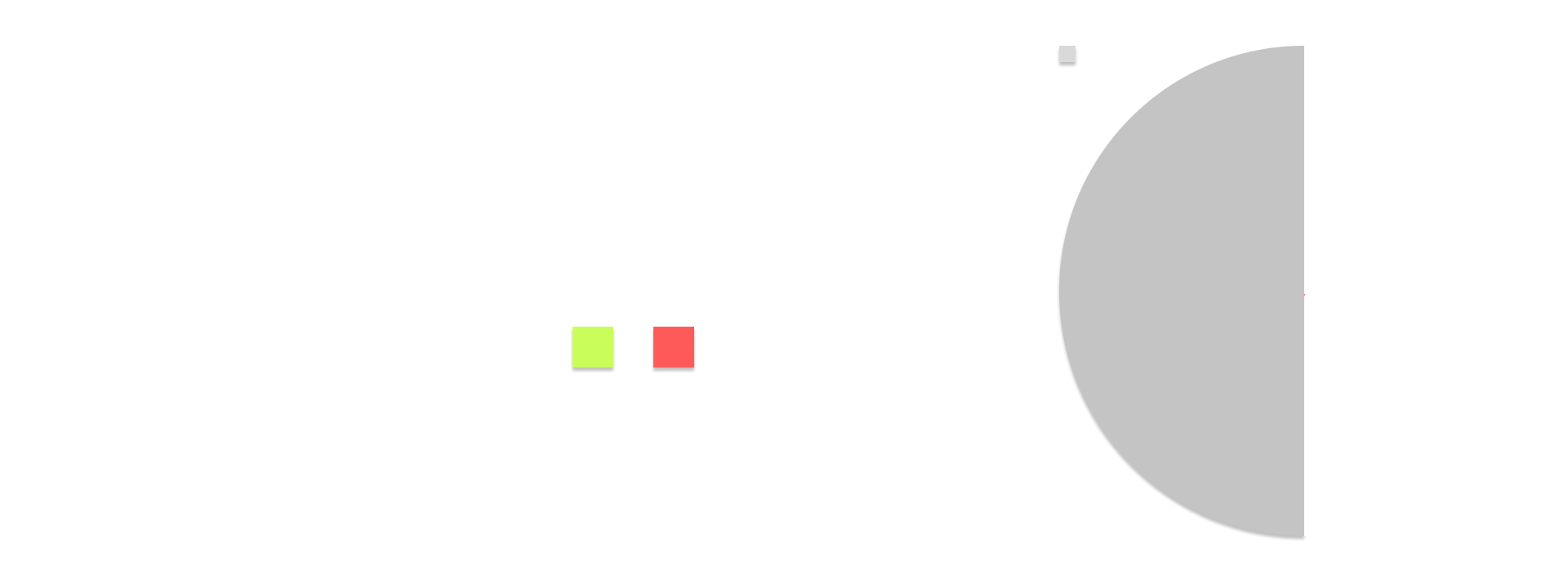Hi All.
How can I get the layer coordinates (X,Y) of an exported image from the Plugin API?
If the value is a decimal number, the coordinates of the exported image and the coordinates obtained by the Plugin API are different. The layer coordinates of the exported image are integers.
I want you to look at the file you uploaded.
Example_Ellipse.fig (19.3 KB)
S__S1.png is the exported image. The position of each layer in the exported image is as follows
IMG__Rect1 layer X=701
IMG__Rect2 layer X=800
Figma UI settings are as follows
S__S1 layer X=-961
IMG__Rect1 layer X=700.99
IMG__Rect2 layer X=800.01
The Plugin API (absoluteTransform) settings are as follows
S__S1 layer X=-961
IMG__Rect1 layer X=-260.010009765625
IMG__Rect2 layer X=-160.989990234375
Is this the formula I came up with correct?
- In case of calculating X of IMG__Rect1 layer
① 700.99 = -260.010009765625(X of IMG__Rect1 layer) - -961(X of S__S1 layer)
② 701 = Math.round(700.99) - In case of calculating X of IMG__Rect2 layer
① 800.01 = -160.989990234375(X of IMG__Rect2 layer) - -961(X of S__S1 layer)
② 800 = Math.round(800.01)