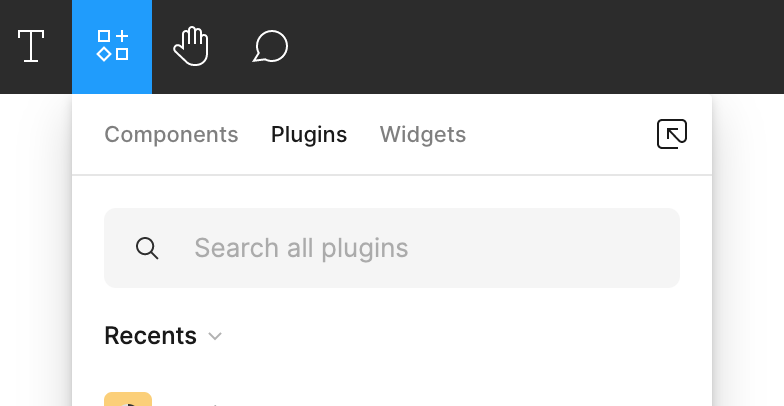I have 50+ plugins, and been using Figma for years.
I would like to remove some of my plugins.
If I click on plugins, I only get the very long list of plugins, and find more plugins.
I do not have “Installed plugins” or “Manage plugin” as an option!
I can install the same plugin, with “Try it out” even I have it.
If I click the burger menu next to the plugin in community, I only have “options”, where I can install the plugin, one more time.
In Figma community top menu, I have
Inspiration
Team syncs
Design systems
Visual assets
Development
Icons
accessibility
Web
Mobile
Wireframe
But no plugin?
If I install a plugin from community, and go back again, it show up as “try it out” and I can install it again, and again? It open as a project, and not just install the plugin!
I have seen all YouTube films about this topic, but some functions is missing on my computer , in browser and desktop version, from what I see in YouTube. I have also tried with different accounts, but have the same issue.
Please help