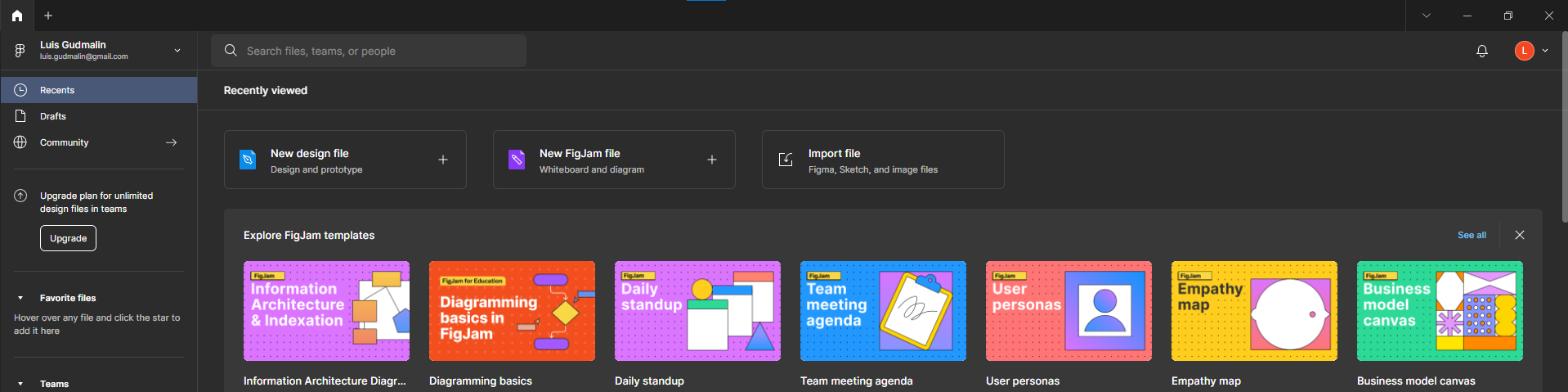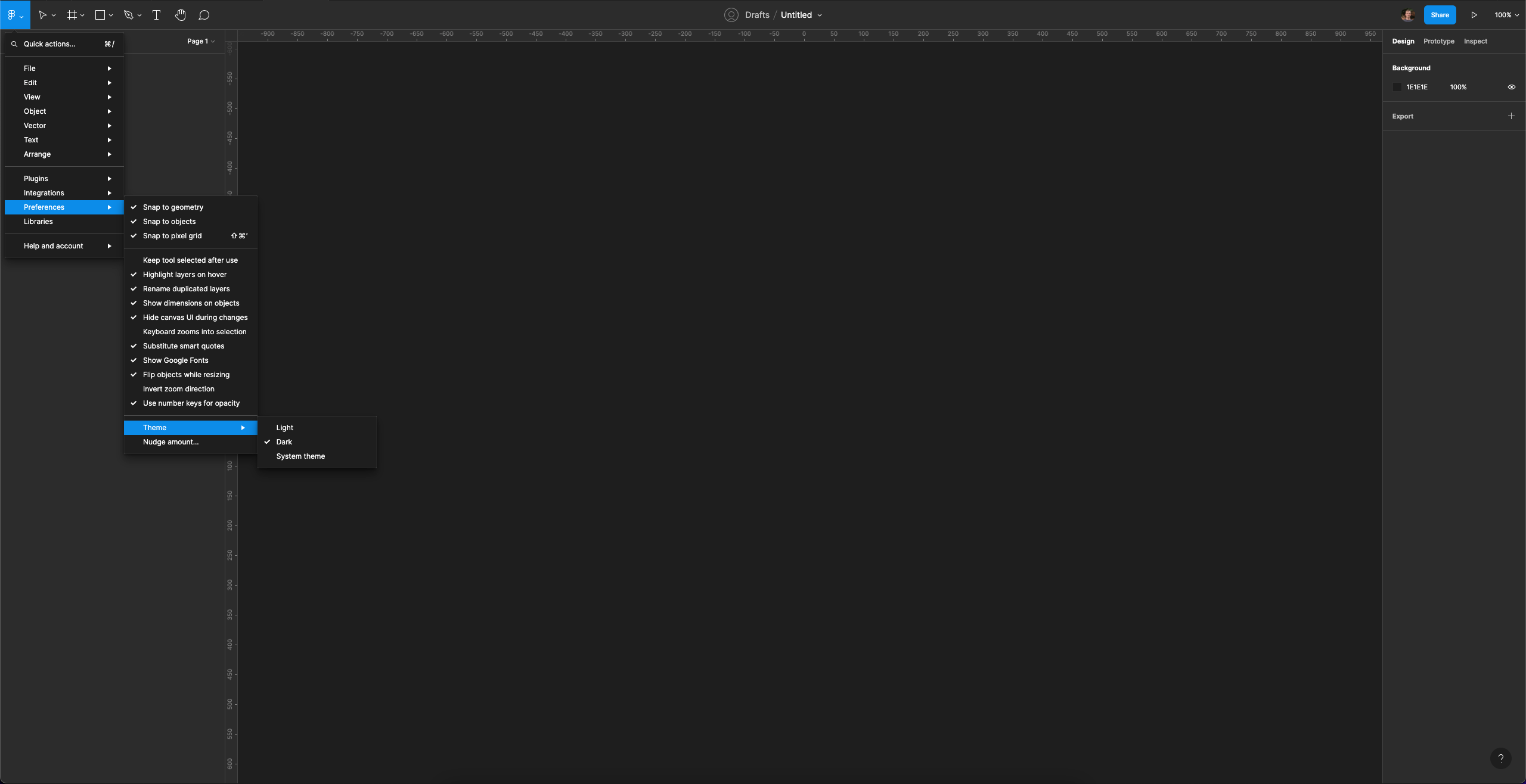Hi Figma Community,
Sorry I might have been missing something, there is a prompt last night to turn on dark mode for figma
I don’t really like the look on it and wanted to turn it off, looking at the settings there is no toggle for turning dark mode on/off, does anyone know how to turn it off?
Thanks.