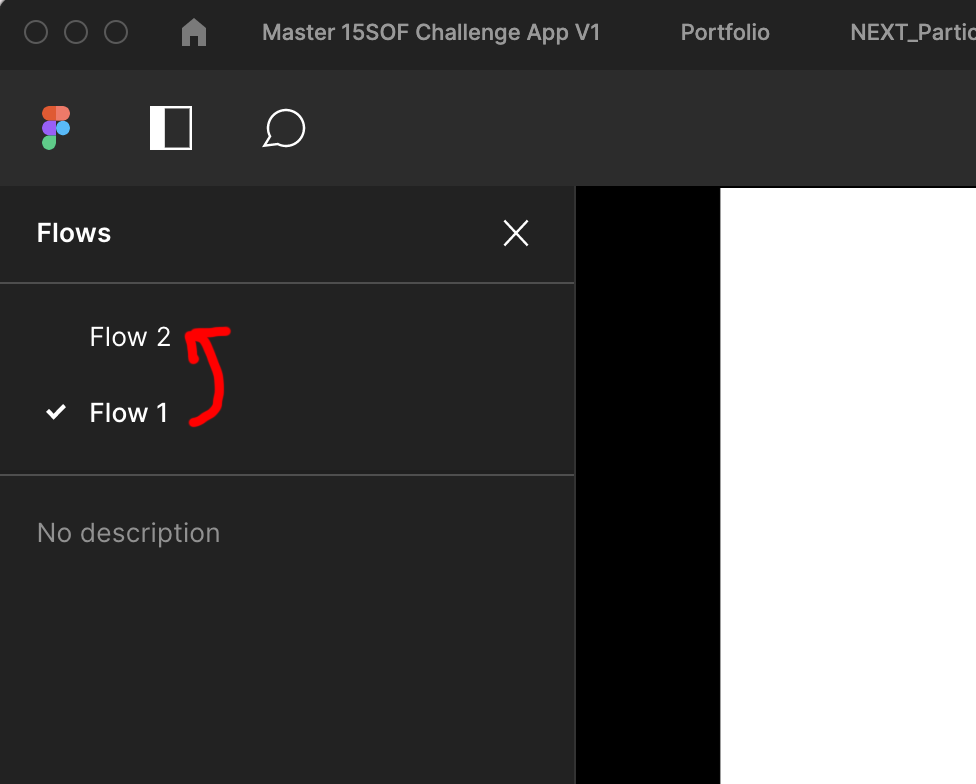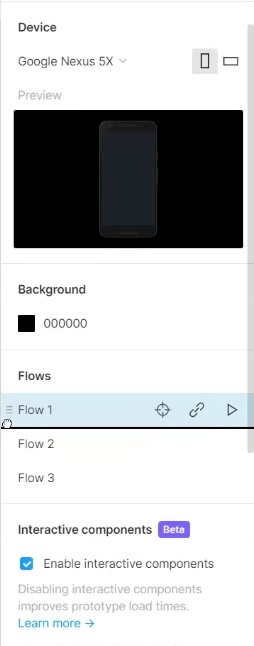I originally made “Flow 2” first, but now I want “Flow 1” to play in the prototype mode first (see the screenshot). How do I switch the flow order?
Solved
How to switch the flow order?
Best answer by tank666
- Open the design file;
- Select the Prototype tab;
- Cancel the selection by pressing Esc or by clicking on an empty area of the canvas;
- Change the order of the Flows.
This topic has been closed for replies.
Enter your E-mail address. We'll send you an e-mail with instructions to reset your password.