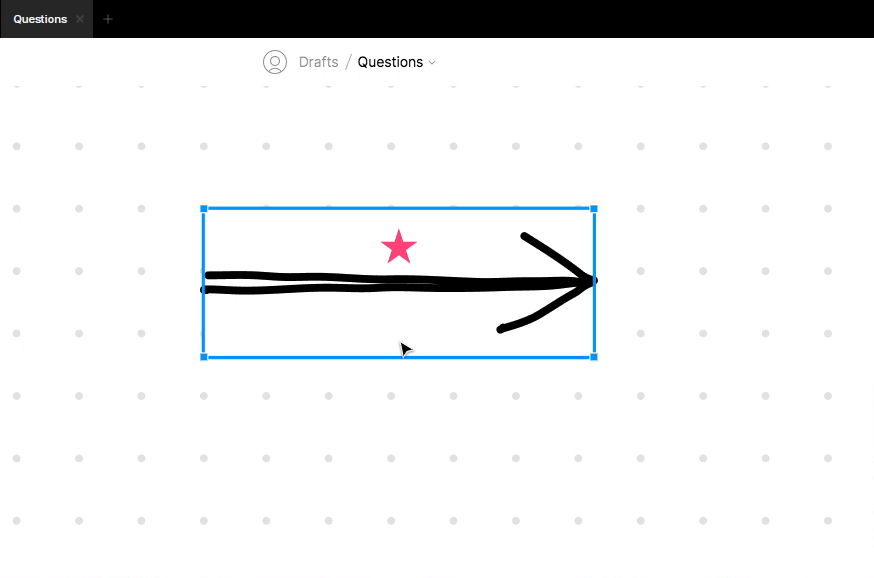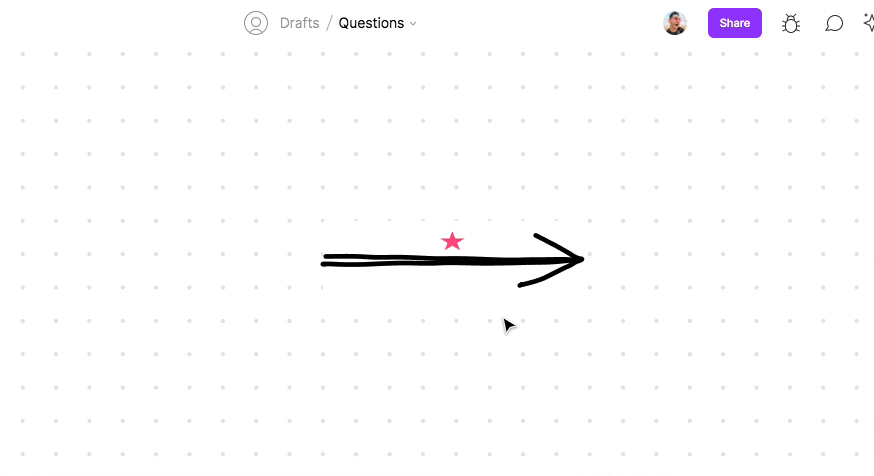I have noticed that you can resize a “SHAPE_WITH_TEXT” node on a single axis but all other components can only be “scaled” on resize.
How can I make a FigJam component that’s able to resize on a single axis? instead of having to type spaces and empty lines into a text layer to push the hugging auto-layout, FYI, the component I made is able to resize on a single axis in the design file and behaves perfectly.