I need to essentially crop an image to the dimensions of a rectangle and can’t seem to figure out how. I’ll add some photos for an example.
Here I have the image and I have the Rectangle object:
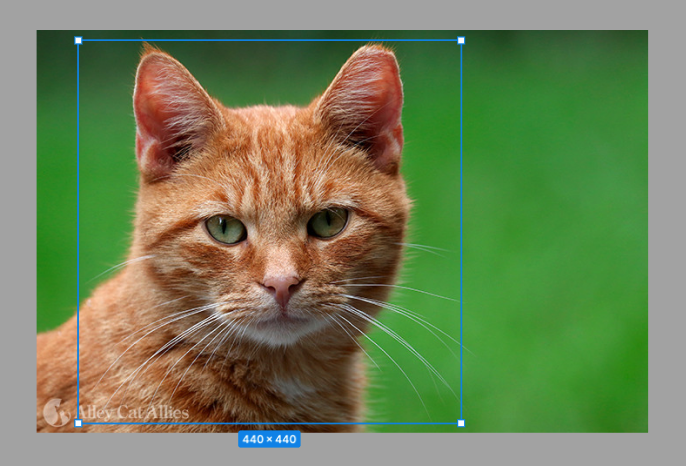
I need to be able to programmatically crop the image to the dimensions of the Rectangle object and then get a PNG of the cropped image, essentially creating a mask of the two. Is this possible? Or do I need to be cropping in the UI via the browser canvas?
