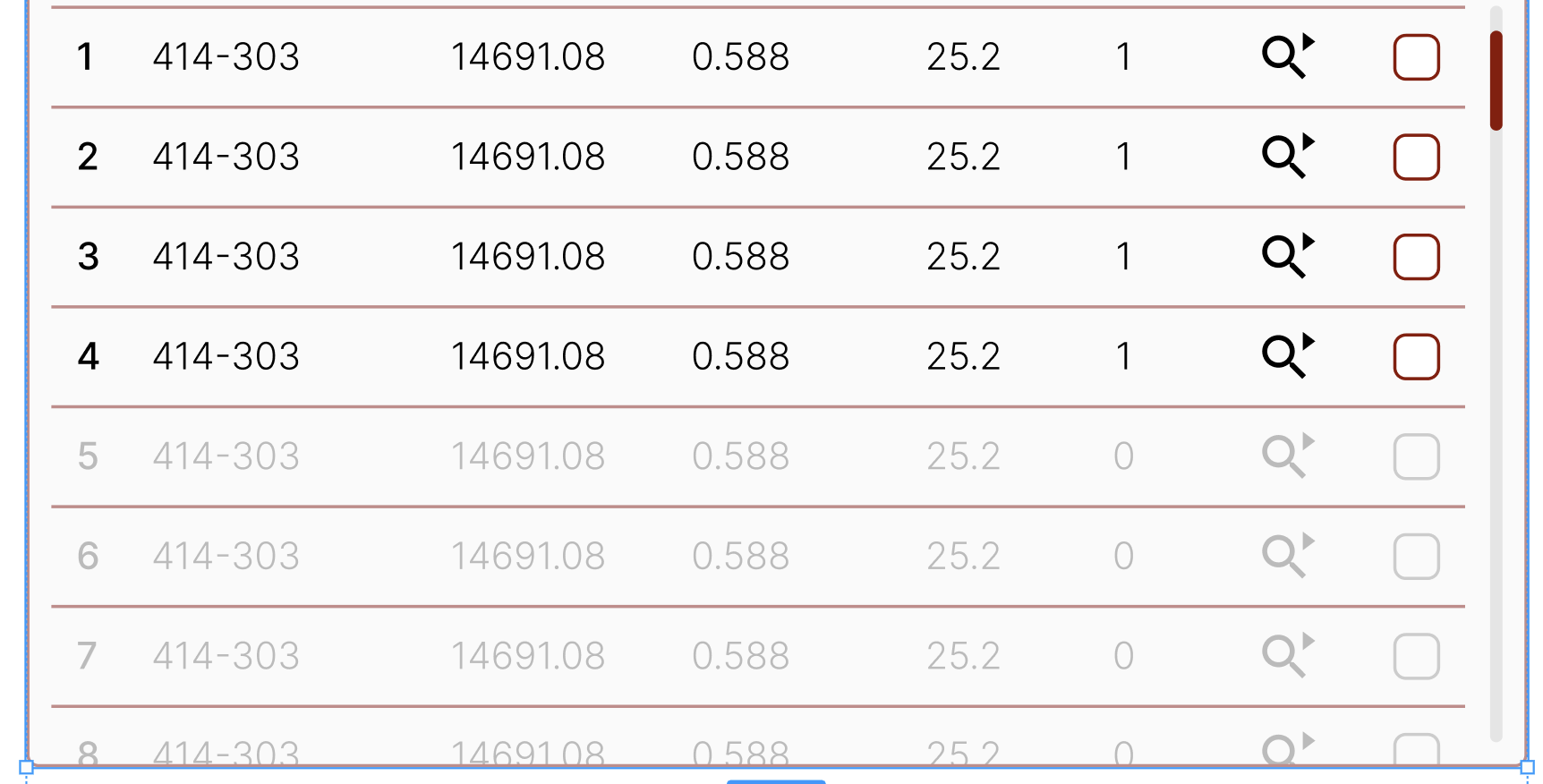I’m addicted to Autolayout. I may have to join a support group. At any rate, there is something that frustrates me to no end.
Suppose I have a complex autolayout frame, with lots of stuff in it, like this Table layout for instance:
Now I decide I want to add a new element - a new frame, or maybe a line of text - to the bottom of the table element - all following the autolayout rules.
There are only two ways I know how to do this:
-
(very poor UX): draw the frame or drag the text element, let it fall inside whatever container Figma feels like putting it in, and then I have to drag it out of a - sometimes very deeply nested - tree structure within the layers pane and put it where it should go.
-
(ok, but a waste of time): pan to some empty part of my document, create the element, then cut it, then select the autolayout frame and paste it in.
What is so frustrating about this?
a) I don’t really want to drag a frame or text item at all - I’m going to let autolayout rules resize it anyway, so the whole dimensioning aspect of dragging a frame or text area is a waste of time
b) I know where the new item is going to go using autolayout rules. The whole exercise of dragging an item in x-y space is a waste of time because it’s going to get moved to wherever the rules say it should go.
c) most frustratingly, I know what level of my nested structure I want it to reside on, but when you drag, Figma often goes to the deepest autolayout level when you create the item, and then you have to either cut and paste it like #2 above or drag it through the tree structure like #1 above.
I’m running into this constantly. Hoping there’s something I missed.
Wow. Sounds like a lot of whining. Do you have a better suggestion?
Well, I’m hoping there’s a hidden feature I’m missing. Ideal workflow:
i ) select the autolayout frame / layer in the layers pane
ii) Object > Insert > Frame or Object > Insert > Text or whatever
iii) crack open a beer (or a sparkling water if you prefer)
Anything? Anyone have a suggestion?