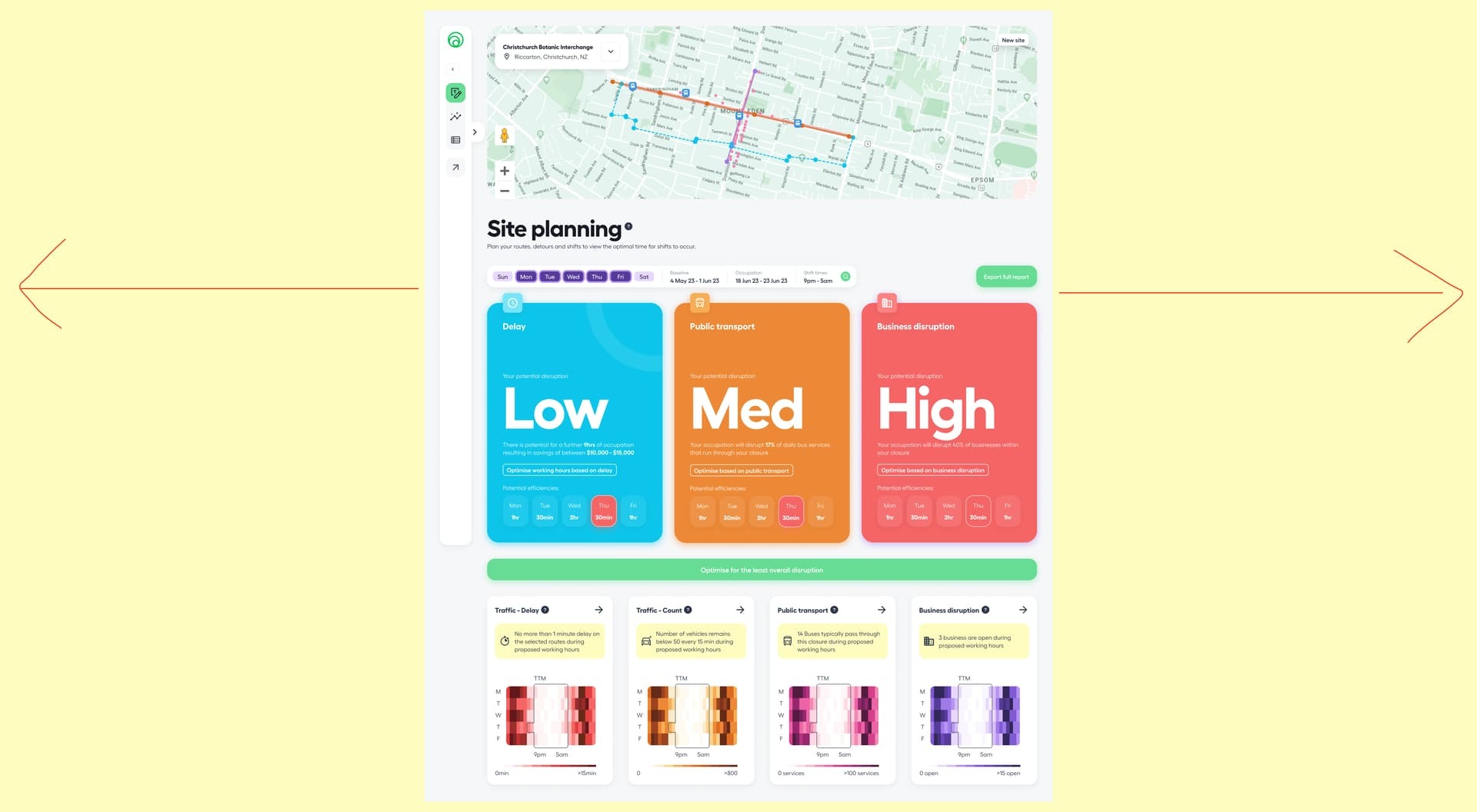I have a 4k monitor but create Figma files at 1280 wide as that’s what a good portion of our customers use.
The annoying thing is though that when viewing the prototype, even when having the prototype setting set to “None” or “Presentation”, and then the Prototype set to full width, it won’t fill the screen.
I’ve tried with many different settings and, annoyling, it just won’t fill the width of the screen.
Is this just something that Figma isn’t capable of doing?