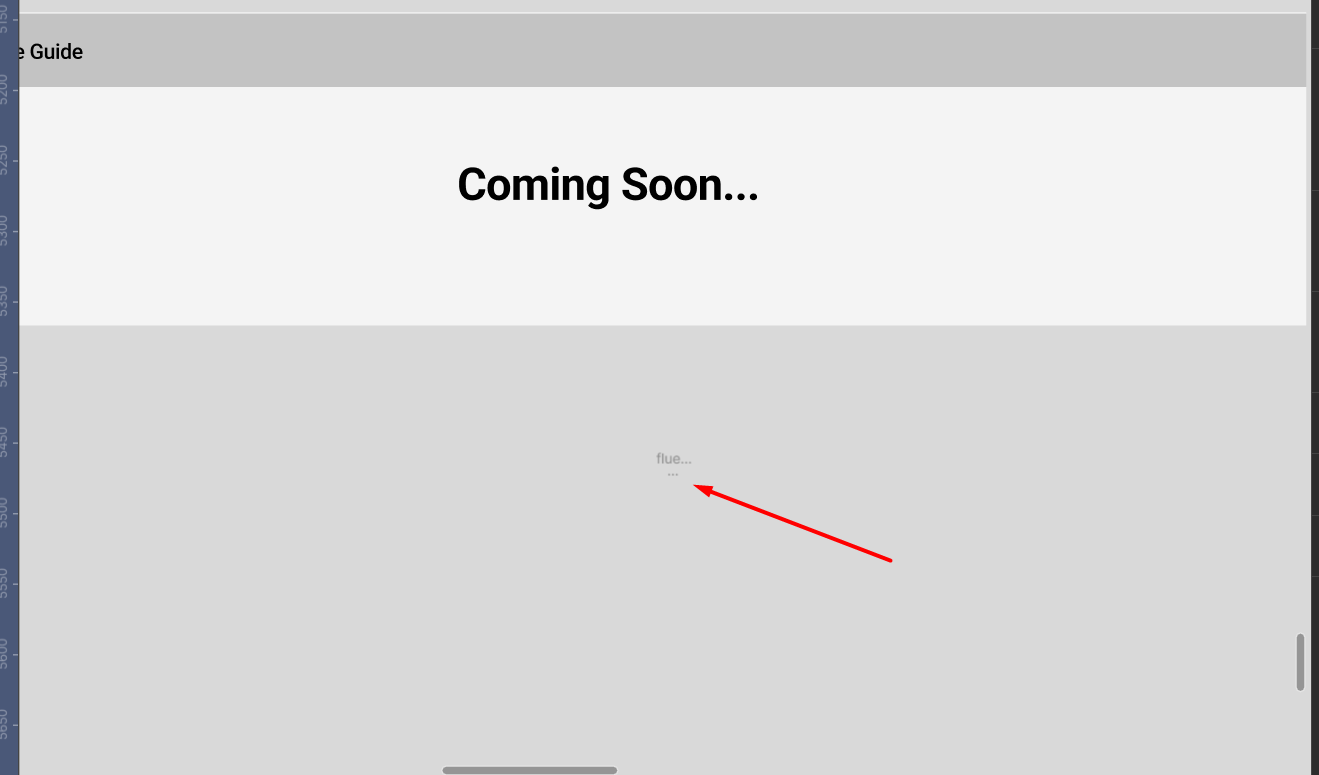https://www.figma.com/file/WHe5zhSAzE4Y7Tx9mu0oO1/Wireframing-in-Figma?node-id=489%3A638
This element appeared after copy/paste the prototype. Not sure how can I delete it…
Solved
How do I delete this element?
Best answer by Avokadomos
There are a couple of frames hiding behind your design. You have the same issue on all of the other frames too. In situations like this, pressing ShiftO will help you select elements.
This topic has been closed for comments
Enter your E-mail address. We'll send you an e-mail with instructions to reset your password.