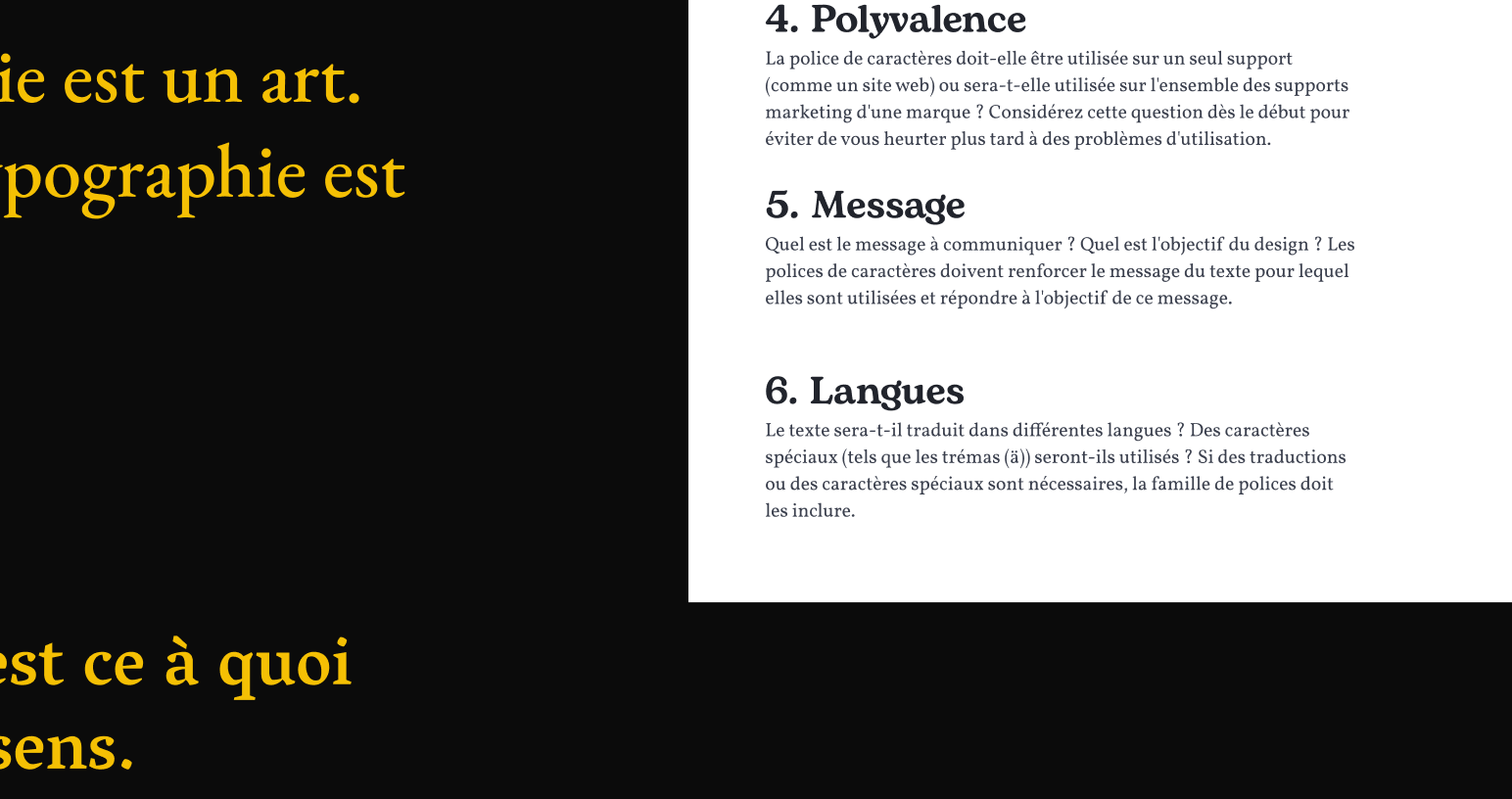Hello all,
I’m using Figma on Firefox and for a lot of time now (enough not to remember when it started), I was never able to type any emojis or special characters I need in text elements in Figma (i.e ê û ô î ü Ö…). I’m french and my language require some (especially ê and û).
So I have to copy paste them from another tab or any text editor OUTSIDE of Figma and this is pretty anoying.
It seems like the problem occurs on Firefox only.
I’m not sure but this seems like a bug to me.
I’m working on MacOS BigSur 11.1, my Firefox is up to date.
Thanks
Romain